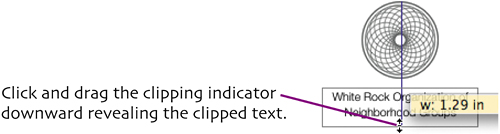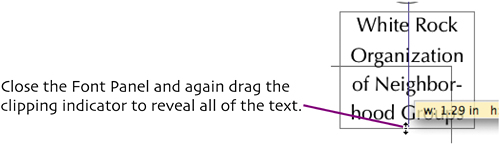modify a text style
| < Day Day Up > |
| Text styles allow you to create different appearances for different types of text and use them consistently throughout your document. There are three types of text styles in Pages paragraph, character, and list. In this step, we'll modify an existing paragraph style. (See extra bits on Page 21.) 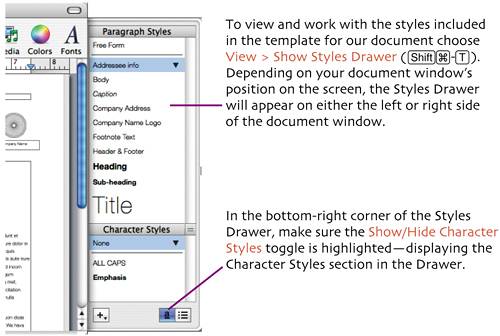 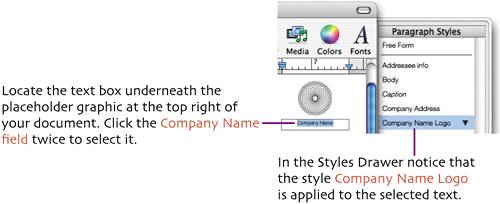 Replace the text with White Rock Organization of Neighborhood Groups. 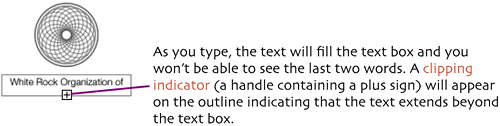 Move your cursor outside the text box. When it changes to a pointer, click to end text editing and deselect the text box.
This style doesn't really reflect how we want our organization's name to look with our logo (which we'll place later). Let's change it. Click Fonts in the toolbar to open the Font Panel. 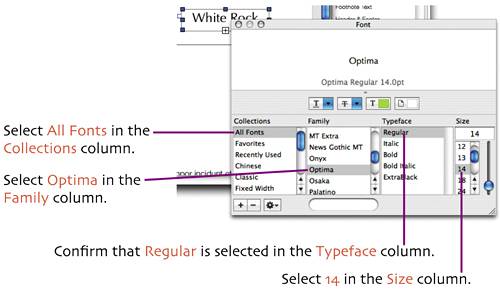
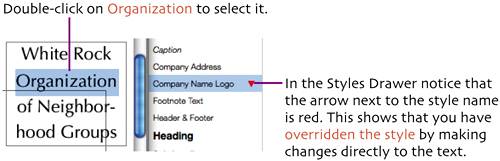 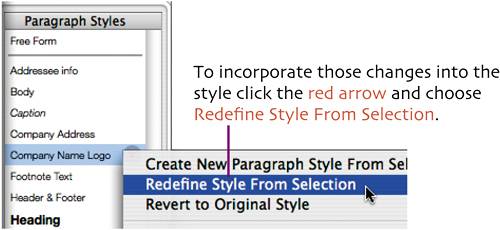 Click outside the text box to deselect the text. You've now successfully modified an existing style. |
| < Day Day Up > |
EAN: N/A
Pages: 97