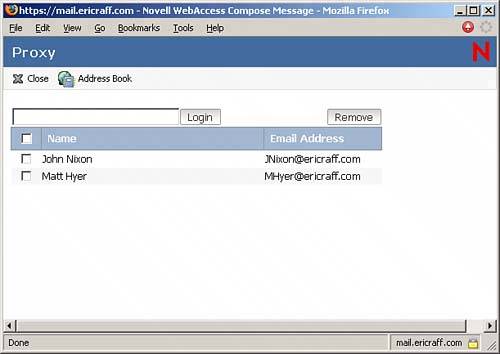Accessing Other Mailboxes (Proxy)
| One of the more powerful features of the GroupWise WebAccess client is the capability to access other mailboxesthe Proxy feature. NOTE Remember, each user controls the security on his or her own mailbox. You have to be granted permission to access another mailbox. This can be done with the WebAccess client, as described later in this chapter, or with the Windows client, as described in Chapter 8, "Advanced Features." To start a Proxy session, click the Proxy button on the WebAccess toolbar. You then see the screen shown in Figure 13.11. Figure 13.11. You can access other mailboxes using the GroupWise WebAccess Proxy screen.
Any user or resource for which you have already accessed (proxied into his or her account) is listed. You can click the name of the user from the list to access his or her mailbox. If you need to act as a proxy for a user for the first time, you can enter the Mailbox name (if known) or use the Address Book button to browse the system address book to find the mailbox name. Then click Login. You then see the main WebAccess screen, but the information will be from the other user's mailbox (not your own). You then can perform the actions that the user has granted you (read, write, and so on). You can identify that you accessed another user's mailbox in two ways. First, the name displayed has a green and gray people icon next to it. Second, the browser title bar contains the name of the user for whom you are acting as proxy. This way, even if you minimize the browser window, you should be able to see the name of the user on the minimized description. Chapter 8 discusses the Proxy feature in more detail. To end the Proxy session, click the Logout button in the upper right or close the screen. Logging out closes the screen for you, and you return to your mailbox. |
EAN: 2147483647
Pages: 213