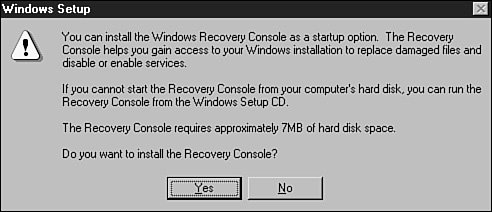Windows Server 2003 Startup Troubleshooting Utilities
| When a Windows Server 2003 system has startup issues, a few different startup options can be used to troubleshoot the problem. On every server, when the boot loader is shown, the administrator can choose to start the server in Safe mode. This can be a command-prompt window or a graphical interface that can be used to disable a driver or reconfigure a software setting. Other options include enabling Windows to boot up into a recovery console or using a new service called Emergency Management Services. Each of the services or startup options just mentioned does not back up the server but may require previous configuration information to make its services available when recovery is necessary. Recovery ConsoleThe Recovery Console provides an alternative bootup method when Safe mode and normal boot does not work. The Recovery Console can be installed after the operating system has already been loaded, or it can be called while booting a system from the Windows Server 2003 setup CD. To install the Recovery Console on an existing system, follow these steps:
Emergency Management Services Console RedirectionWindows Server 2003 enables administrators to remotely manage or troubleshoot a system when normal operating system functionality is not available. Using out-of-band connections, such as a serial COM port, information can be redirected to other servers to resolve startup or operating system problems. Emergency Management Services can be used when physical access to a server is not available, and remote administrative options through network connections are not working properly. Some hardware requirements must be met before Emergency Management Services console redirection can be used. For example, the system motherboard BIOS must support Serial Port Console Redirection (SPCR). Emergency Management Services is enabled and installed on servers during operating system installation if the motherboard supports SPCR. Refer to the Windows Server 2003 Help and Support for overview information. |
EAN: 2147483647
Pages: 499