Migration Documentation
| Migration documentation can be created at the same time or shortly after the design documentation to provide a roadmap of the Windows Server 2003 migration. It can also be created after the testing phase is completed, depending on time and resources available. If produced shortly after the design document, this document may need updating after the prototype or testing phase to more accurately reflect the migration process. Note The results of testing the design in a prototype or pilot might alter the actual migration steps and procedures. In this case, the migration plan document should be modified to take these changes into account. The following is a table of contents for a Windows Server 2003 migration plan: Windows Server 2003 Migration Plan Goals and Objectives Approach Roles Process Phase I Design and Planning Phase II Prototype Phase III Pilot Phase IV Implementation Phase V Support Migration Process Active Directory Preparation Windows NT Windows 2000 Summary of Migration Resources Project Scheduling Windows Server 2003 Training Administration and Maintenance Project PlansA project plan is essential for more complex migrations and can be useful for managing smaller projects, even single server migrations. Tasks should be laid out in the order in which they will occur and be roughly half-day durations or more, because a project plan that tries to track a project hour by hour can be overwhelmingly hard to keep up to date. Tools such as Microsoft Project facilitate the creation of project plans (see Figure 24.1) and enable the assignment of one or more resources per task and the assignment of durations and links to key predecessors. The project plan can also provide an initial estimate of the number of hours required from each resource and the associated costs if outside resources are to be used. "What if" scenarios are easy to create by simply adding resources to more complex tasks or cutting out optional steps to see the effect on the budget. Figure 24.1. A sample project plan.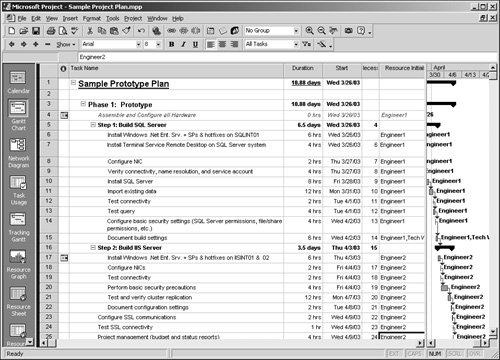 Note that it's a great idea to revisit the original project plan after everything is completed (the baseline) to see how accurate it was. Many organizations fail to take this step and miss the opportunity of learning from the planning process to better prepare for the next time around. Developing the Test PlanThorough testing is critical in the success of any implementation project. A test plan details the resources required for testing (hardware, software, and lab personnel), the tests or procedures to perform, and the purpose of the test or procedure. It is important to include representatives of every aspect of the network in the development of the test plan. This ensures that all aspects of the Windows Server 2003 environment or project and its impact will be included in the test plan. Server Migration ProceduresHigh-level migration procedures should be decided on during a design and planning process and confirmed during a prototype/testing phase. The initial migration document also should focus on the tools that will be used to migrate data, users, and applications, as well as the division of labor for these processes. A draft of the document can be put together, and when the process is tested again, it can be verified for accuracy. When complete, this information can save you a great deal of time if a number of servers need to be migrated. Tip Server migration procedures should be written in such a way so that even less-experienced resources can use the procedures for the actual migrations. The procedures covered can include the following:
Desktop Migration ProceduresAs with the documented server migration process, the desktop migration process should be discussed in the design and planning phase and documented in the migration document. In some migrations to Windows XP, the changes may be minimal, whereas other migrations may require dramatic upgrades. For instance, a desktop machine may qualify for an inplace upgrade to Windows XP, while another may require hardware or a system replacement. What specifically is documented will vary between organizations; however, the recommended areas to consider documenting are as follows:
User Migration ProceduresUsers and their related information (username, password, and contact information) in other systems or directories need to be migrated to take advantage of Windows Server 2003. The procedures to migrate the users should be examined during the design and planning phases of the project. User information may exist in many different places such as an Active Directory (AD) domain, an application, and more. The user information may be inconsistent depending on where it exists and how it is stored. Procedures should be documented for migrating the user information from each different location. For example, if some users will be migrated from another operating system or from multiple forests, separate procedures should be documented for each process. Another scenario to document is the migration of user profiles and desktops. Although some of this information may be redundant with desktop migration scenarios, it is nonetheless important to capture the procedures for making sure that, when clients log on after the migration, all their settings still exist and they won't have any problems with the applications they use. This is a very important consideration for mobile users. For instance, will mobile users need to come back into the office to have settings changed or migrated? Will these changes be performed the next time they log on? ChecklistsThe migration process can often be a long process, based on the amount of data that must be migrated. It is very helpful to develop both high-level and detailed checklists to guide the migration process. High-level checklists determine the status of the migration at any given point in the process. Detailed checklists ensure that all steps are performed in a consistent manner. This is extremely important if the process is being repeated for multiple sites. The following is an example of a Windows Server 2003 server build checklist: Task: Initials Notes Verify BIOS and Firmware Revs Verify RAID Configuration Install Windows Server 2003 Enterprise Edition Configure Windows Server 2003 Enterprise Edition Install Security Patches Install Support Tools Install System Recovery Console Add Server to Domain Install Antivirus Install and Configure Backup Agent Apply Rights, Templates, and Policies Set up and Configure Smart UPS Sign off: Date: |
EAN: 2147483647
Pages: 499