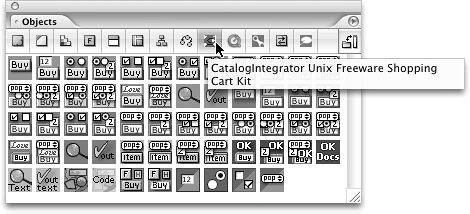TIP 238: Adding a Secure Shopping Cart
| Name: CatalogIntegrator Cart Developer: CatalogIntegrator Source: www.catalogintegrator.com Cost: Free$1,995 US Building an online storefront has never been easier. Install CatalogIntegrator Cart into GoLive and you'll get a full set of BuyObjects in your Objects palette that you can simply drag and drop onto your GoLive pages to set up a store. After installing the extension, restart GoLive and in the Object palette click the button for the BuyObjects. There are quite a few objects there, so it's helpful to use the Toggle Orientation button in the lower left of the Objects palette and then widen the palette a bit to get a full view of the available BuyObjects (Figure 238). Figure 238. The CatalogIntegrator Cart BuyObjects.
Each BuyObject is a fully contained HTML form object. After you've dropped one onto a page, use the Inspector palette to configure fields such as SKU number, Product Name/Description, price, size, color, and so on. The basic CatalogIntegrator Cart is a free download and comes in two varieties: one version for Windows servers and one for Unix and Mac OS X servers. Whether you build the site on Windows or Mac makes no difference; it's only the type of server that will be used to host the site that matters when deciding which version to choose. Once you have created the shopping cart pages, you'll need to hook up to a server in order to receive the store's orders. To that end, CatalogIntegrator offers a full line of products to meet your needs, everything from a small-scale PayPal interface to a hosted cart to a full-blown, real-time merchant account. CatalogIntegrator now has several expanded plug-ins for inventory importing and invoice exporting that are included in the new Pro and Enterprise cart versions, including real-time FedEx, UPS, and USPS shipping rating plug-ins. |
EAN: N/A
Pages: 301