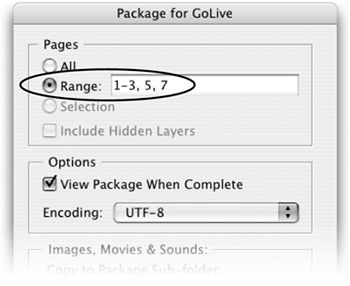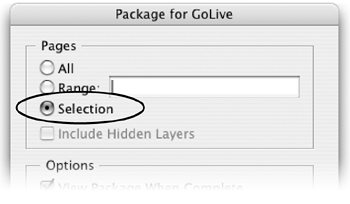TIP 161: Selectively Packaging from InDesign
| As mentioned in Tip 160, you are not required to package your entire InDesign document if you don't intend to repurpose it all. After choosing Package for GoLive from the File menu in InDesign, you can choose to export a range of pages, or only the items that are currently selected on a page. To choose a range of pages, such as pages three through six, you would type 3-6 in the Range field. To choose pages that are discontiguous, separate the pages with commas, such as 3, 5, 7. If you need to choose both a range of pages and individual pages, you can use both methods (Figure 161a). Figure 161a. You can select an individual page, a range of pages, or both here in the Package for GoLive dialog.
If you merely want to package a single story or a few elements on a page, select those elements in the InDesign document and then choose File > Package for GoLive. In this scenario, InDesign will automatically enable the Selected option in the Package for GoLive dialog. However, if you change your mind and want to package the entire document or page, you can still choose different options before pressing the Package button (Figure 161b). Figure 161b. If you have elements on a page selected prior to invoking Package for GoLive, InDesign will choose the Selected option in the Package for GoLive dialog.
|
EAN: N/A
Pages: 301