Browser-Specific Form Accessibility Improvements
| < Day Day Up > |
One of the primary proprietary form improvements introduced initially by Internet Explorer 5 is a feature called AutoComplete. The concept of AutoComplete is to help users fill out forms by providing a pick list of previously used values for similar form names , or even relating the information in their personal data profile or vCard to form fields. To enable the AutoComplete feature for forms in IE 5 or later, select Internet Options on the Tools menu, select the Content tab, and then click the AutoComplete button. You might also want to fill out your personal information by selecting the My Profile button on the same dialog box. Once you have enabled AutoComplete, the browser should provide a pick list for text fields when you either press the down arrow key or the characters you are typing match a previously entered value for a similar field, as shown here:
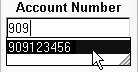
From an HTML perspective, a few things are important to know. First, some people might want to disable AutoComplete. You can set an attribute called autocomplete to off in either the <form> or the <input> tag:
<form autocomplete="off"> ... </form>
or
<input type="password" autocomplete="off" name="secretcodeword" id="secretcodeword" />
Notice in the previous example that you may want to turn off autocomplete for sensitive fields.
Finally, document authors may want to use the vcard_name attribute within the <input> tag to suggest to Internet Explorer to use data from a person's personal profile for basic fields such as name, address, city, state, zip, and so on. For example, to allow someone to automatically fill in form data from their vCard you might have <input> tags like this:
<input type="text" name="company" vcard_name="vCard.Company" id="vCard.Company" />
A complete list of vCard values is shown in Table 12-2.
For more information on proprietary features of Internet Explorer such as AutoComplete, interested readers should visit http://msdn.microsoft.com.
| Note | Opera and Mozilla-based browsers such as Netscape 6 or better have form autocompleting systems, but their integration with vCards and control from a Web page are not as complete nor as well-documented as Internet Explorer. Interested readers should see the www.mozilla.org or www.opera.com sites for more information. |
| < Day Day Up > |
EAN: 2147483647
Pages: 252