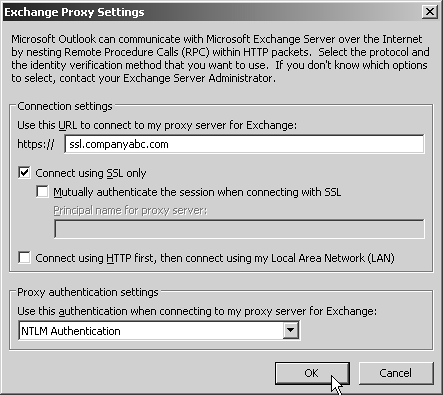Leveraging Mobility in Exchange 2003
| < Day Day Up > |
| As noted in an earlier section, "Expanding into the New Wireless and Mobility Technologies," Microsoft has included mobile communication capabilities for wireless phones and PDAs into Exchange 2003. This provides an organization the ability to enable users to access their email, calendars, and contacts from a wireless phone or Pocket PC device. Because the technology is built in to Exchange 2003, there is no need to add special software, servers, or integration with Exchange to provide this functionality. Mobility is now an integrated part of Exchange, providing access to users anytime and anywhere . Additionally, mobility in Exchange 2003 includes a new and improved version of the Outlook Web Access Web client so that users can view, create, and manage their email, calendar, contacts, and public folder information from a Web browser. Remote access to messaging information has been greatly enhanced with the added improvements of wireless and Web access communications. Improving Outlook Web Access's FunctionalityThe first improvement in Exchange 2003 for remote and mobile access is a significant improvement to the Outlook Web Access client. Instead of organizations having to use the full Outlook client and full Windows desktop for users to check their email, the OWA in Exchange 2003 provides pull-down menus , spell-check, rules, filters, global address list access, and other functions that users want in their mail client. With a more robust Web client for Exchange, organizations can choose to have OWA as the primary client for users, thus minimizing the need for setting up virtual private networks (VPNs), having laptops for all mobile users, or creating Citrix or Terminal Services farms for remote users. Outlook Web Access 2003 is covered in detail in Chapter 26. Using Outlook 2003 over HTTPSFor organizations that still need the full Outlook client ”possibly for integration with a client relationship management software ”or power users with sophisticated access needs, Outlook 2003 combined with Exchange 2003 provides the ability to have a client-to-server connection over secured HTTP, as shown in Figure 1.10. This feature enables organizations to securely connect a full Outlook client to Exchange without having to set up a VPN, and without having to open up special ports for client/server access. Figure 1.10. Outlook 2003 client configuration for secured HTTP access. Setting up a remote full Outlook client can now take only a minute or two on a system running Outlook 2003, thus improving remote and mobile access while simplifying the security configuration process. Outlook 2003 over HTTPS improves an organization's ability to extend client access in a secured manner without the normal complexity of creating sophisticated client connections. Chapter 11 explains secured client communication. Leveraging ActiveSync for Exchange ReplicationActiveSync in Exchange 2003 is a utility that provides the synchronization of Exchange information to Pocket PC devices. Instead of having a cradle on each computer with a Pocket PC computer ”or setting up ActiveSync for Pocket PC users to update their calendars, contacts, and other information ”Exchange 2003 now includes ActiveSync as part of the core messaging system. Pocket PC users with Ethernet, 802.11b wireless, or wireless phone connectivity can now synchronize security from their Pocket PC to Exchange 2003. Because ActiveSync is built in to Exchange 2003, there are no special server integration tools, dedicated sync gateway servers, or other devices necessary. All an organization needs is physical connectivity from either a wired or wireless Pocket PC device, and then the mobile devices can communicate with the Exchange environment. Chapter 23 describes Pocket PC “ActiveSync integration. Connecting Users Through Wireless TechnologiesBesides synchronizing Pocket PC devices to Exchange 2003, the Exchange 2003 product also provides mobile phone connectivity to Exchange for devices supporting General Packet Radio Service (GPRS) or Single Carrier Radio Transmission Technology (1xRTT). In addition to GPRS and 1xRTT support, Exchange 2003 can also communicate with standard cellular phone or packet radio devices. Wireless phone connectivity in Exchange 2003 means that users with simple character-based phones can send and receive email messages and query calendars and contact lists from their mobile phones. Exchange 2003 also supports xHTML (WAP 2.x), cHTML, and HTML standards for mobile phone connectivity. With Outlook Web Access 2003, Outlook over HTTPS, ActiveSync for Pocket PC devices, and mobile phone access, Exchange 2003 provides access to virtually any client device for access to information from anywhere. Chapter 23 explores mobile connectivity built in to Exchange 2003. |
| < Day Day Up > |
EAN: 2147483647
Pages: 393