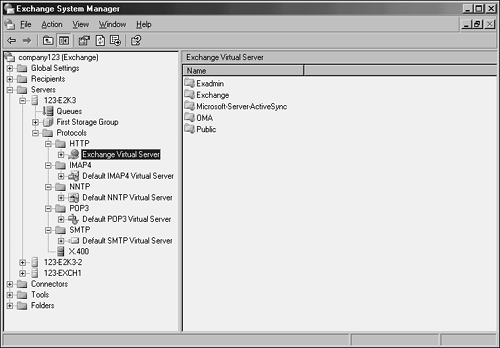Understanding OWA and the Exchange Virtual Server
| < Day Day Up > |
| Unlike Exchange 5.5, every deployed Exchange 2000 and Exchange 2003 Server has OWA functionality built in via the HTTP virtual server component of IIS. The HTTP virtual server acts as a proxy to the Information Store, relaying requests made through OWA to the mailboxes. The IIS installation on each Exchange Server also handles POP3, IMAP4, NNTP, and SMTP access in a similar fashion, through virtual servers for each component, as illustrated in Figure 10.1. Figure 10.1. Virtual servers in Exchange Server 2003. NOTE For security reasons, the POP3, IMAP4, and NNTP Services are disabled in Exchange Server 2003. To enable these virtual servers, the services must first be started and set to run automatically. After this has been done, the virtual servers can be started to provide access via these protocols. The virtual server concept is important because it provides the basis for more advanced and secure OWA designs. Designing an OWA InfrastructureAll deployed Exchange Server 2003 systems will be running OWA, and there might be times you will not want to expose mailbox servers directly to HTTP access, especially from unsecured networks such as the Internet. In organizations with fewer security requirements, allowing Port 80 (or preferably encrypted SSL traffic over Port 443) through a firewall to the Exchange 2003 server will suffice. Larger or more security-conscious organizations might require an additional buffer of security, in the form of front-end/back-end server topology. |
| < Day Day Up > |
EAN: 2147483647
Pages: 393