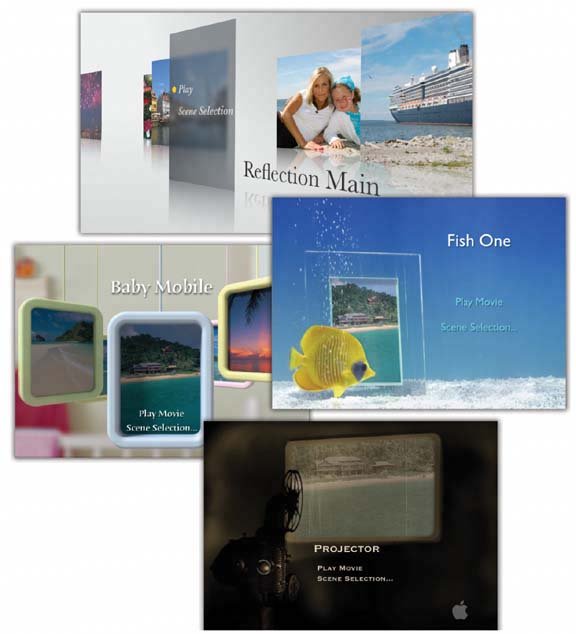Section 17.1. iDVD s Built-in Themes
17.1. iDVD's Built-in ThemesIn iDVD 6, Apple added ten new themes. Each actually includes several related designs: a main screen, a chapters screen, and an extras screen. Many of these new styles include fabulous motion backgrounds and moving drop zones, as described in the preceding chapters. These new themes are designed more for general use (like Reflections and Shelves) than the event-based themes of past versions (like Wedding White and Baby Mobile from iDVD 5). iDVD themes vary in complexity. Some offer completely realized presentations. Others provide little more than colors and fonts, leaving it up to you to mold them. Either way, the built-in themes, both old and new, provide an excellent jumping-off point for your DVDs. 17.1.1. The Themes PaneAll five collections6.0 Themes, 5.0 Themes, 4.0 Themes, Old Themes and Favoritesappear in the Themes pane. As you study the scrolling list, you'll notice that:
17.1.2. The Built-in ThemesTo try each theme out for size , read the aspect-ratio discussion in Section 15.6.3, and then click one thumbnail after another. What you'll discover is that many of the 6.0 themes have been designed to match coordinated, like-named themes in iMovie 6 (see Chapter 5), which can give your overall project a nice consistency. You'll also discover that some of the themes look great but have background music that becomes annoying after several repetitions (Travel in the 6.0 set comes to mind). Others have great music, but not such beautiful design (Brushstrokes). Some look stunning, but the text is hard to read and navigate (like Reflection White and Black). Some have room for only very short button names (Sliding Panes in the 5.0 set). As you go, remember that only the 6.0 themes include widescreen versions (Figure 17-1). In fact, the older you go (5.0, 4.0, Old), the simpler and less animated the theme designs become. Depending on your sensibilities, that may be a good thing. |
EAN: N/A
Pages: 203