Section 5.13. Searching for Photos by Text
5.13. Searching for Photos by TextThe keyword mechanism described above is an adequate way to tag photos with textual descriptions. But as you know by now, there are other ways. The name you give a picture might be significant; its original file name on the hard drive might be important; and maybe you've typed some important clues into its Comments box or given its film roll an important name . Anyway, that's the purpose of the Search box in the lower-right corner of the window (Figure 5-20). Tip: iPhoto 6 is capable of searching your photos' metadata , toothe photographic details like camera manufacturer, F-stop, flash status, exposure settings, and so on. But you don't use the Search box for that; you must create a Smart Album, as described in Section 5.6.11. Figure 5-20. As you type into the Search box, iPhoto hides all pictures except the ones that have your typed phrase somewhere in their names, keywords, comments, file names , or film-roll titles. (To cancel your search and reveal all the pictures again, click the round gray X at the right end of the Search box.)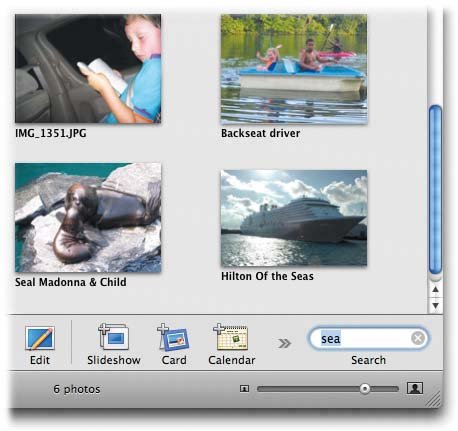 |
iPhoto 6: The Missing Manual
ISBN: 059652725X
EAN: 2147483647
EAN: 2147483647
Year: 2006
Pages: 183
Pages: 183
Authors: David Pogue, Derrick Story