5.2 What s This? : Help for Dialog Boxes
5.2 "What's This?": Help for Dialog BoxesIf you're ever facing a dialog box (like the one shown in Figure 5-4) while scanning a cluster of oddly worded options, Windows XP's "What's This?" feature can come to the rescue. It makes pop-up captions appear for text boxes, checkboxes, option buttons , and other dialog box elements. Figure 5-4. After clicking the question-mark icon at the upper-right corner, you can click any control in the dialog box ”in this case, the Screen Area slider ”to read about its function. To make the pop-up box go away, click anywhere within its border. When the pop-up box containing the answer to What's This? appears on your screen, simply right-click in the box and choose Copy (to copy the text of the pop-up to the Clipboard) or Print Topic (to print the help page for that topic).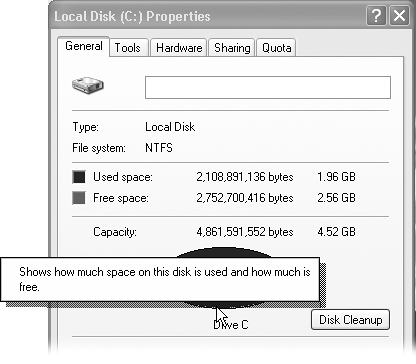 You can summon these pop-up identifiers (see Figure 5-4) in either of two ways:
|
Windows XP Pro: The Missing Manual
ISBN: 0596008988
EAN: 2147483647
EAN: 2147483647
Year: 2003
Pages: 230
Pages: 230