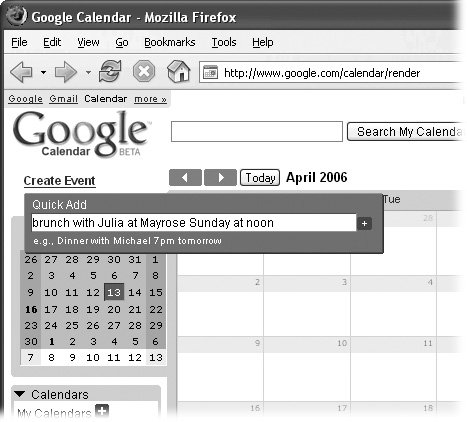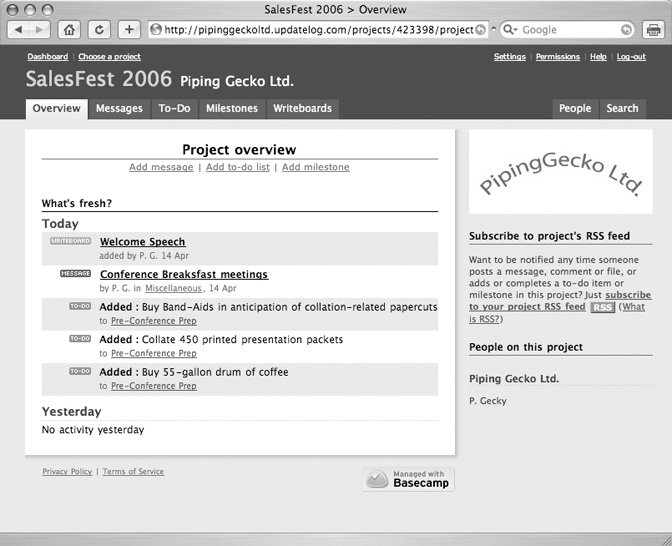Section 20.3. Project Planning and Group Calendars
20.3. Project Planning and Group CalendarsForget the tattered kitchen calendar. Forget the assorted Palm handhelds, on which everyone on the team wrote down a different time and day for the next meeting. With online planning and calendar software, you can keep everybody literally on the same pagea Web page, to be precise. The modus operandi for using this sort of online service should be pretty familiar by now: find a site that you (or y'all) like, sign up for an account, and log in when you need to use it. The beauty of an online calendar is that people all over the buildingor country, or planetcan share the same calendar. And because they're online, Webbased calendars are cross-platform and networkable (so you and your spouse can see each other's calendars). In some cases, the site can even send you little electronic shoulder-tap reminders of your looming appointments by email or instant messaging program. 20.3.1.20.3.1.1. Google CalendarGoogle Calendar is beautiful, fast, and simple to use; it feels like a regular piece of desktop software, not like a Web page that blinks every time you make a change. For example, if you already have a Gmail account (Section 14.1.4.2) and you sign up for a calendar (http://calendar.google.com), Gmail recognizes messages that mention dates or events and offers to add such events to the calendar. You can import your life from other calendar programs like Microsoft Outlook or Apple's iCal program into your Gcalendar in just a few steps, too. There are two ways to add events to your day: fast or by form.
You can view your life by the day, week, month, or the next four days, and there's also an Agenda tab on the main screen that shows you a vertical list of all upcoming events. In the Settings area, you can select your privacy options for sharing your calendars with others. That's also where you configure your options for getting reminders sent to your email (Gmail) account or your cellphone as a text message. 20.3.1.2. Yahoo CalendarIf you've already got Yahoo email, instant messenger, address book, or any other Yahoo services in your life, it makes sense to add Yahoo Calendar to your stable; you can find it at http://calendar.yahoo.com. It integrates nicely with the email and address book components (clickable tabs for both appear right on your main calendar window). Scheduling an appointment is as easy as clicking the Add Event button and typing in your info on the resulting screen. Yahoo gives you more than a dozen labels to indicate exactly what type of event you're scheduling, including Meeting, Dinner, Bill Payment, Party, andhelpful for many Anniversary . You can view your schedule by day, week, month, or year. On the Options tab, you can share your day's view with other people, add personalized touches like photos and horoscopes, and import data from other calendar programs (like Palm Desktop). Even if you keep all your contacts and calendars in another program, you can sync it up with your Yahoo Calendar to give yourself an online backup, no matter where you are or how hard you bounced your PDA off the train platform this morning. Tip: Calendar sites abound on the Web. If you don't want to add to the Yahoo/Google empire, Kiko (www.kiko.com) is another option. 20.3.1.3. Basecamp/ Backpack /Ta-da ListIf you love to be meticulously organized in both your life and your collaborative projects, check out Basecamp, Backpack, and Ta-da Lista related trio of services. All three are available at www.37signals.com, along with the company's own online word processor (Writeboard) and group chat (Campfire) applications.
All three services work on Windows and Mac OS X with modern browsers like Firefox, Internet Explorer 6 and later, and Safari. And since it's all Web-based, you don't have to tangle with installation or worry about hard drive space just make sure JavaScript is turned on in your browser and you're ready to go. Anywhere .
Note: Not sure whether your browser has its JavaScript revved up? In most cases, you just need to turn on the checkbox next to Enable JavaScript in the browser's preferences or options area and then restart the program to have the change take effect.Of course, finding this JavaScript box is the hard part, but here's a quick guide for the most common browsers. In Internet Explorer for Windows, choose Tools  Internet Options Internet Options  Security; click the Custom level tab and scroll down to Scripting so you can click the Enable button. For Firefox for Windows, choose Tools Security; click the Custom level tab and scroll down to Scripting so you can click the Enable button. For Firefox for Windows, choose Tools  Options Options  Content. In Firefox for Mac, choose Firefox Content. In Firefox for Mac, choose Firefox  Preferences Preferences  Content; Safari fans can find the JavaScript option by going to Safari Content; Safari fans can find the JavaScript option by going to Safari  Preferences Preferences  Security. Security. | ||
EAN: 2147483647
Pages: 147