10.2 Creating historical reports directly from TMTP
|
| < Day Day Up > |
|
10.2 Creating historical reports directly from TMTP
TMTP Version 5.2 General Reports, such as Overall Transaction Over Time, Availability, and Transaction with Subtransaction, can be used for viewing a transaction report over a short period of time, but are not recommended for reporting over longer periods.
To see a general report of every Trade or Pet Store listening policy and playback policy, navigate to the General Reports, and select the specific type of your interest. Change the settings to view data related to the specific policy and time period of your choice. An example of a Transaction With Subtransaction report is shown in Figure 10-22 on page 406.
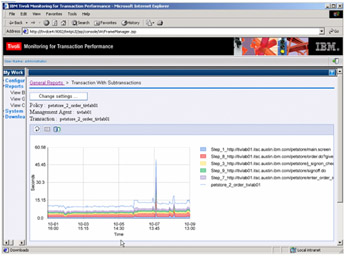
Figure 10-22: Pet Store STI transaction response time report for eight days
Please refer to 8.7, "Transaction performance reporting" on page 295 for more details on using the IBM Tivoli Monitoring for Transaction Performance General Reports.
|
| < Day Day Up > |
|
EAN: 2147483647
Pages: 105