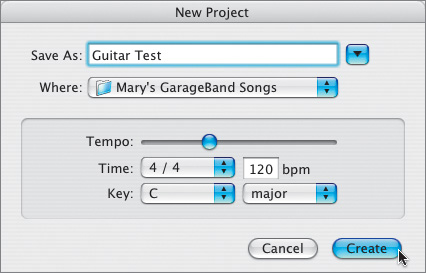Preparing the Project
|
|
| Before you start working with Real Instruments, let's create a new GarageBand project.
|
|
|
Apple Training Series: GarageBand 2
ISBN: 0321330196
EAN: 2147483647
EAN: 2147483647
Year: 2005
Pages: 139
Pages: 139
Authors: Mary Plummer
- The Second Wave ERP Market: An Australian Viewpoint
- The Effects of an Enterprise Resource Planning System (ERP) Implementation on Job Characteristics – A Study using the Hackman and Oldham Job Characteristics Model
- Context Management of ERP Processes in Virtual Communities
- Distributed Data Warehouse for Geo-spatial Services
- Data Mining for Business Process Reengineering