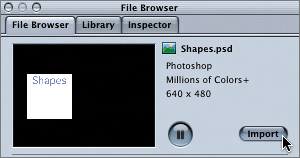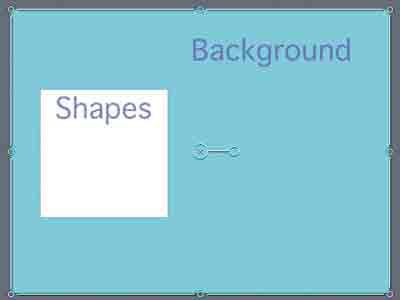Working with Dynamic Guides
|
| Did you notice the yellow lines that appeared as you dragged the Background file over the Canvas? Those lines are called Dynamic Guides, and you can use them to help align your objects in the Canvas. To see the guides again, click the Background object in the Canvas and drag it up, down, right, or left. The yellow guides appear, showing you whether your object is aligned in the center of the frame or to another object.
The Shapes file is added to your project above the Background layer and is centered in the Canvas window automatically. When you import a file using the Import button, the entire file is centered in the Canvas, so anything within that file will keep its original place. The Shapes file used in this exercise was designed in Photoshop with the white square placed exactly where it should be for the final Motion composite.
Excellent work. However, the layer is called Shapes, and there is only one shape. Either we should change the title or add a shape. We'll add a shape that we create ourselves. First, let's save our work. If you are using the trial version of the software, you won't be able to save your work because the save features are disabled. |
|
EAN: 2147483647
Pages: 283