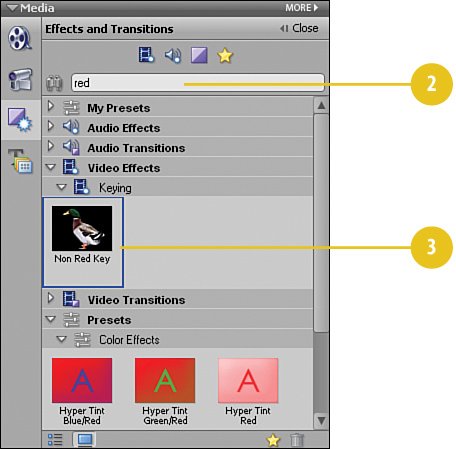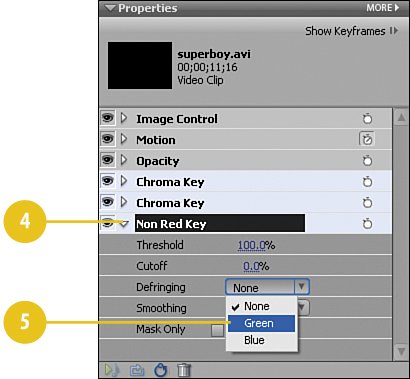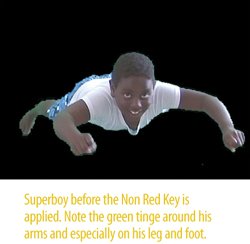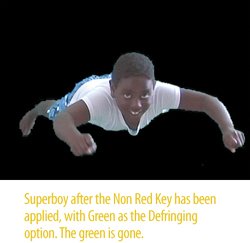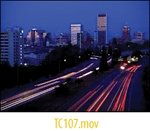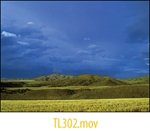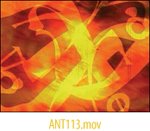Learn About Royalty Free Video Clips What Does "Royalty Free" Mean? Royalty free footage refers to any video (or music or sound effects) footage that you purchase for use in your own projects. By the way, the "free" in royalty free doesn't mean that you don't have to pay for it. It means that you don't have to pay again each time you use it. You only pay for the initial purchase of the footage. After that, you can pretty much use the footage over and over again, for whatever you want; it's called "unlimited use." However, there are typically some restrictions to use. For example, if used in a for-profit project, you may need to credit the clip's producers or there may be a limit to how much royalty free content you can include. It's standard, too, that you don't have the right to resell or to repackage the clip. About Artbeats Artbeats is one of the most respected sources in the industry for royalty-free content. Their source material is actually 35mm film, which Artbeats digitizes into high quality footage and distributes in two formats: NTSC (the format used in the United States and Canada) and PAL (the format used in most of Europe, as well as in Japan). To help us create some of the projects in this book, as well as give you a taste of the kind of clips they have available, Artbeats supplied six of the clips included on the DVD supplied with this book. Screen-shots from those clips are shown below and are on the DVD in Apple™ QuickTime™ format (.mov). You'll find hundreds more clips for purchase in many more categories at www.artbeats.com. Artbeats Clips on this Book's DVD 
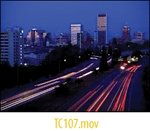


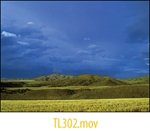
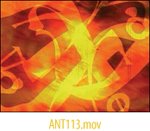
|