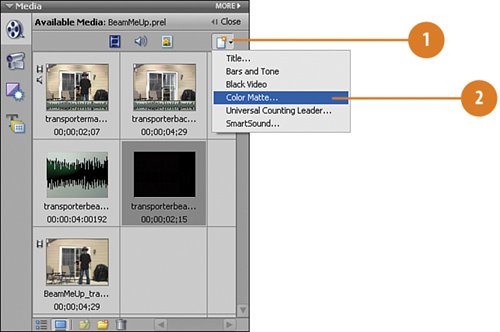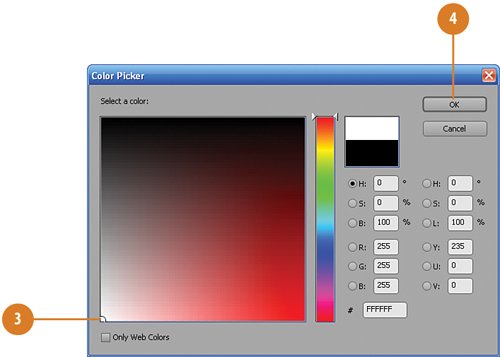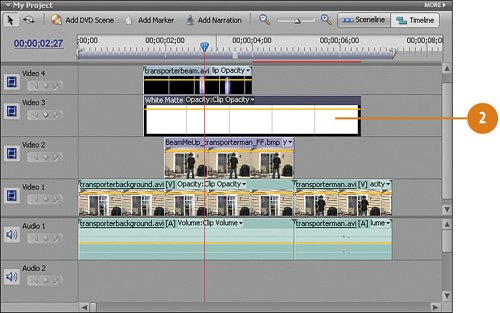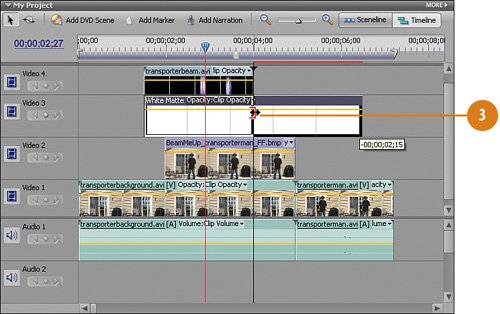| We'll create a color matte now that will serve two purposes. First, it will color our transporter beam a bright white, which will give it a bright light look. Second, it will, once we apply the matte effect in the next task, act as a color matte and allow the transport beam to show through on top of the still image by making all of the black in the transporterbeam.avi clip act as a transparent color. Create a Matte and Color it White  Click on the New Item button in the Media panel. Click on the New Item button in the Media panel.

Tip You should be on the Available Media view. If not, click the Available Media button on the Media panel to switch to that view.  Select Color Matte. Select Color Matte.
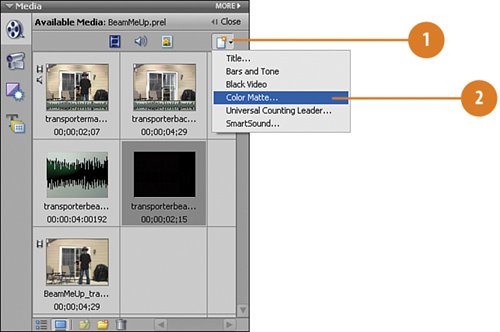  On the Color Picker dialog box, drag the color picker circle all the way down to the lower left corner of the window. On the Color Picker dialog box, drag the color picker circle all the way down to the lower left corner of the window.
Tip We want absolute white, so as an alternative you can type FFFFFF in the hexadecimal area (labeled "#") or 255, 255, 255 as the RGB values.  Click OK. Click OK.
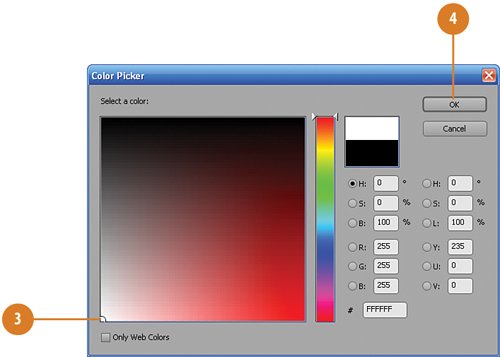  The Choose Name dialog box displays. Type White Matte as the new name. The Choose Name dialog box displays. Type White Matte as the new name.
 Click OK. Click OK.

Add the White Matte to the Timeline and Adjust It  Select the White Matte from the Media panel. Select the White Matte from the Media panel.

 Drag and drop the clip onto the Timeline onto the Video 3 track so that the head of the White Matte clip lines up with the head of the transporterbeam.avi clip on the Video 4 track. Drag and drop the clip onto the Timeline onto the Video 3 track so that the head of the White Matte clip lines up with the head of the transporterbeam.avi clip on the Video 4 track.
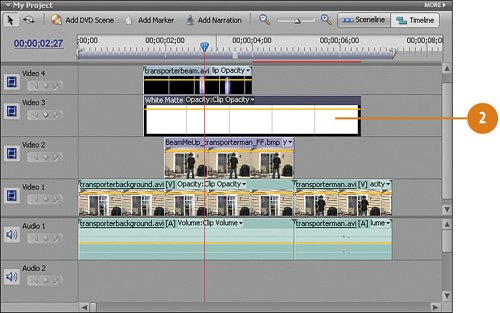 Note Align the front of the White Matte clip with the front of the transporterbeam.avi clip.  Grab the tail end of the White Matte clip and drag it back until it exactly lines up with the end of the transporterbeam.avi clip. This makes the duration of the two clips exactly the same. Grab the tail end of the White Matte clip and drag it back until it exactly lines up with the end of the transporterbeam.avi clip. This makes the duration of the two clips exactly the same.
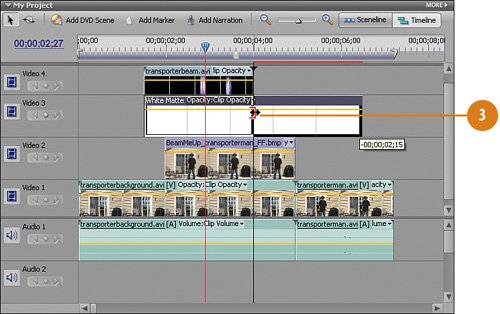 Did You Know? You can color a matte any color you want. For this project, we've chosen to color the matte white because we think it works best for the effect we're going for (a beam of white containing a flash of white). However, you may think differently. Once you've learned and practiced this effect, you might decide that you'd prefer a green transporter beam. Or a magenta one. Or grape-colored. It makes no difference, technically speaking, what color you make the beam, so go ahead and design the transporter beam to be whatever color you choose. Perhaps you'll decide that humans and animals have different colored beams. Or, for your projects, perhaps men have yellow beams and women have purple beams. Or maybe beams that beam you up are a different color than the beams that beam you down.
|
|