Section 10.5. State Invariants
10.5. State InvariantsUML allows you to place labels along a lifeline to convey conditions that must be true for the remainder of the interaction to be valid. These conditions are called state invariants. State invariants are typically boolean expressions, though they may be full UML states (see Chapter 8). For example, you may have a series of messages that initialize a participant. After the messages have completed, the participant must be in a well-known state for the remainder of the interaction to complete successfully. You can enforce that by placing a state invariant on your diagram after the initialization messages. You show a boolean state invariant by simply placing the conditional inside curly braces ({}) on the lifeline of the object you want to check. The invariant will be evaluated after any messages that come above it on the diagram. Figure 10-13 shows a basic boolean invariant checking that an Account has been authenticated successfully. Figure 10-13. A state invariant ensuring that the account is in the proper state before continuing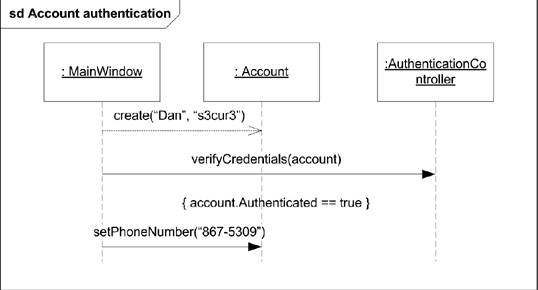 You show an invariant as a UML state by simply drawing the state symbol (rectangle with rounded sides) over the appropriate part of the lifeline of the object you want to check. The actual information that is validated by the state can be expressed using the normal UML state diagram notation. Figure 10-14 shows the same Account authentication using a UML state. UML allows you to place the state invariant information inside a note and link it back to the lifeline, though this doesn't tend to be as obvious to the reader as seeing a constraint directly on the lifeline in the proper sequence. Figure 10-15 shows a state invariant using a note. Figure 10-14. A state invariant using a real UML state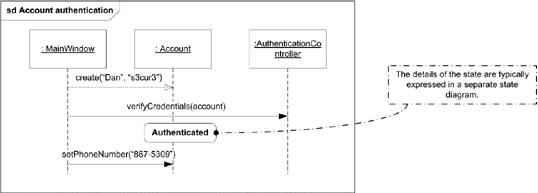 Figure 10-15. A state invariant using a note; authenticated must be true when setPhoneNumber is called |
EAN: 2147483647
Pages: 132