Determining Project Expenses
On the surface, it s easy to predict what a project will cost. Take the hardware required, add it up, and there s the amount needed, right? We all know it s not that easy. There are other factors involved in predicting the cost of a project.
When predicting the project expenses, a project manager has to look at employees, the combination of employees working together or alone, hardware expenses, the determined scope of the project, and the necessary hardware to implement the plan. The total of these variables make for long planning, calculating, and educated guesses as to the expense of a project. Careful planning and experience are the two best ingredients for cooking up an accurate budget.
The Cost of Goods
If you wanted to purchase one floppy disk, it would be easy to determine the cost of that one disk. However, if you need to purchase two clustered servers, with 64GB of RAM, 200GB of hard disk space, two NICs each, and loaded with eight processors, the calculation would be a little tougher. You could leave it all up to the manufacturer or your favorite salesperson, but would you get your dollars worth?
Would it be better to assemble the servers yourself? Would it be better to have the manufacturer assemble the board and NICs, and then you add the RAM and the cluster RAID later on your own? What about installing any operating systems through the manufacturer? Is your staff prepared and knowledgeable enough to assemble everything on their own? And is it even worth the time to assemble such a clustered server onsite? How much time will it take? These type of make or buy decisions should be based off of the WBS. Each deliverable should be analyzed to assess whether it should be made or bought, or if there is an option to make or buy that requires further investigation.
The decision to make or buy a product is a fundamental aspect of management. In some conditions, it is more cost effective to buy ”while in others it makes more sense to create an in-house solution. The make-or-buy analysis should happen in the initial scope definition to determine if the entire project should be completed in-house or procured. As the project evolves, additional make-or-buy decisions are needed.
The initial costs of the solution for the in-house or procured product must be considered , but so too must the ongoing expenses of the solutions. For example, a company may elect to lease a piece of equipment. The ongoing expenses of leasing the piece of equipment should be weighed against the expected ongoing expenses of purchasing the equipment and the monthly costs to maintain, insure, and manage the equipment.
For example, Figure 4-4 shows the mathematical approach to determining whether it is better to create a software program in-house or buy one from a software company. The in-house solution will cost your company $25,000 to create your own software package and, based on historical information, another $2,500 per month to maintain the software.
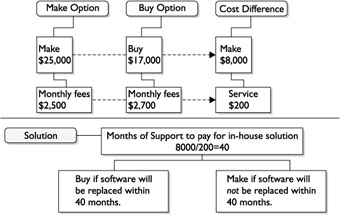
Figure 4-4: Make-or-buy formulas are common practices in project management.
The development company has a solution that will cost your company $17,000 to purchase, but the development company requires a maintenance plan for each software program installed, which will cost your company $2,700 per month. The difference between making the software and buying the software is $8,000. The difference between supporting the software the organization has made and allowing the external company to support their software is only $200 per month.
The $200 per month is divided into the difference between creating the software internally and buying the software ”which is $8,000 divided by $200, or 40 months. If the software is to be replaced within 40 months, the company should buy the software. If the software that will be created will not be replaced within 40 months, it should build the software.
There are multiple reasons why an organization may choose to make versus buy. A project team can make or buy as much as it needs to complete the project scope. Here are some common examples or reasons to make or buy:
| Reasons to Make | Reasons to Buy |
|---|---|
| Less costly | Less costly |
| Use in-house skills | In-house skills aren t available or don t exist |
| Control of work | Small volume of work |
| Control of intellectual property | More efficient |
| Learn new skills | Transfer risks |
| Available staff | Available vendor |
| Focus on core project work | Allows project to focus on other work items |
As you can guess, or maybe you ve experienced , there are lots of avenues to consider when purchasing hardware that will need to be assembled and configured. In some instances, off-the-shelf hardware will be an appropriate solution for a project, while other times it will be more cost effective to assemble the hardware onsite. How can you know the difference? Figure 4-5 shows that the cost of hardware assembled by the manufacturer should not be higher than the time it takes to assemble the hardware in-house.
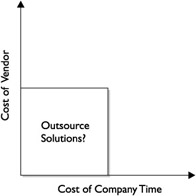
Figure 4-5: The vendor s cost should not outweigh the cost of internal resources.
You need to consider other factors when allowing hardware to be assembled through the manufacturer versus piecing the hardware together in-house:
-
How long will the assembly take? If you or a staff member has experience assembling hardware components , an accurate prediction can be made as to the length of the assembly process. From that information, you can calculate the cost of the assembly process. This dollar amount, assigned to the assembly process, can help you determine if it is more cost effective to assemble the hardware in-house versus allowing the vendor to assemble the hardware.
-
What other tasks can the technician do? Consider the technician s time, the cost of the time, and the other responsibilities the technician could handle on the project. It may be more valuable to the project if the vendor assembles the hardware and the technician moves onto other aspects of the project.
-
Will the vendor guarantee the work? If the vendor is to assemble the hardware, that vendor should guarantee their work. Incorrectly configured hardware by the vendor could bring your project to a grinding halt. A vendor that is assembling the hardware you are purchasing is going to charge you adequately for the time and materials it takes to build the component according to your specifications. The vendor s contract should include a guarantee that the hardware will arrive in working order and work in your environment.
-
Is it worth the headache ? The headache factor sometimes outweighs the money saved by doing the work in-house. In some instances, especially when the savings from doing the work in-house are nominal, it is more effective to allow the vendor to assemble the hardware. Let the vendor deal with installing the RAM, processors, and BIOS upgrades and configuration. Often it s not worth the headache to do the work in-house. Will making it in-house create a new competency that can be leveraged for other projects?
-
Do you have additional labor capacity? Not enough labor capacity?
Software Licensing
Not all project expenses are going to be hardware related ”if any at all! Software expenses can be unrelenting and tally up a huge bill before any software has even been installed or configured. Figure 4-6 shows an example of the two most popular licensing modes, per device and per user .
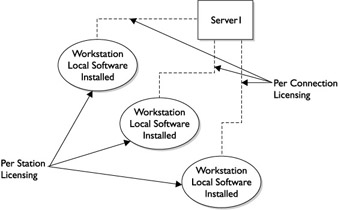
Figure 4-6: Per station and per connection are common licensing tactics.
Software expense generally works in a few different licensing modes:
-
Per station A license covers the software application at the workstation where it is installed. Think of Microsoft Office installed on each workstation within an organization.
-
Per connection A license is required for each workstation-to-server connection. This scheme allows a maximum number of connections to a server. Think of the connection required for each user to access a share on a Windows 2000 Server using Microsoft s per server licensing.
-
Per station (server-based) This allows an unlimited number of connections to a server covered by the licensing plan. Each additional server would require its own licensing to allow connections to it.
-
Per usage This licensing plan allows a user to run an application for a preset number of days or times, or the user is charged a fee for each instance that the application is used. An example is a subscription to a web-based directory service.
To get an idea of how expensive software licensing can be, consider the following table. It represents the cost of imaginary software installed on servers that require a license fee for each connection. It is typical of licensing fees to decrease as the number of licenses increases . Regardless, you can see the impact that licensing fees, even simple connection fees such as this one, can have upon your budget.
| Number of Licenses | Fee | Cost |
|---|---|---|
| 100 | $50 | $5000 |
| 250 | $40 | $10,000 |
| 500 | $30 | $15,000 |
| 1000 | $25 | $25,000 |
| 1500 | $20 | $30,000 |
| 2000 | $15 | $30,000 |
Consider network operating systems such as Windows 2003 or Novell NetWare. Each requires the administrator to choose the type of licensing required for using the product on the network. For example, in a Windows 2003 environment, you may choose to use the per server licensing agreement, which requires that each connection to the server have a client access license purchased to allow the connection. Another type of licensing is the per device or per user method, which allows unlimited connections to the server from any seat in the network. The size of your network will determine the type of licensing you will want to use. Both Microsoft and Novell have enterprise-type licensing agreements that can save thousands of dollars in some instances.
Outsourcing
One of the most popular trends in information technology has been to outsource practically any project. On some levels this is not only cost effective, but also extremely productive. In organizations where there is no full-time IT manager, it is ideal to outsource the simplest of IT problems to a team or consultant. When you consider the cost of hiring a full-time IT professional at $77,000 per year base salary versus outsourcing to an integrator to service the computers and printers for $40,000, it s an easy decision. However, this opportunity, as with any industry, has created some less-than -desirable businesses. It s incredibly easy for anyone to market themselves as an IT expert, land a few accounts, and take advantage of otherwise unknowing clients . Not that this would happen to you.
When outsourcing a project, or considering outsourcing a project, ask the following questions:
-
Is it cost effective? Consider the time, learning curve, implementation process, and the dollar amount associated with each variable and compare that to the figures from the vendor proposing to do the work.
-
Is it productive? Again, consider the time of doing the work internally versus hiring an outside agency to complete the tasks. You should not only consider the dollar amount, but also the time involved to complete the project.
-
Is the vendor reputable? Ask the vendor for references of similar work it has done before. Ask it for industry credentials from Microsoft, Novell, Lotus, CompTIA, and others.
-
Is this an HR decision? Outsourcing a technology project may not even be the project manager s decision. HR and management may have created contracts and agreements with staffing agents to complete the project work while you, the internal project manager, are to manage the external workers.
-
Consider culture differences. Internal resources are familiar with the politics, priorities, and procedures within your organization. A vendor may have a completely different set of priorities, or a different definition of quality or immediate deadlines.
Outsourcing is not always the best solution, but sometimes it s the sexiest to management. This is because the cost considerations, the internal learning curve, and other projects that may be on the horizon could conflict with the outsourced job. If you decide to consider outsourcing a project, get a fixed cost from the vendor ”especially when proposing a budget to management. You may need to work with the vendor, or several vendors, to negotiate a fair cost for services and manage the purchase of the hardware separately to get a better sum price. Many vendors will give you a break on the price if you buy the hardware and the implementation through the same source.
Estimating Work Hours
What s the most expensive element in any project? If you said time, you are correct! Time is the one component of a project that is the most difficult to predict, the hardest to manage, and the easiest to lose control of.
Think about your own day as an IT professional. How many times have you set out to complete a task ”for example, something as simple as troubleshooting a printer for a particular user ”only to be summoned for more tasks along the way? You go to the printer to make certain it s turned on, you check the power, pop open the printer, and check the toner. While you re there, two folks begin asking you questions about how to create a macro for column numbering. Now your pager goes off, reporting that the SQL server is running out of disk space and the transaction log needs to be cleared.
The printer looks fine, but the user still can t print. You get to her desk only to discover that Marcy, her neighbor, reports that her mouse won t work. Get the picture? Or is it too close to reality? It s just one thing after another all day long ”and that user still can t print.
As an IT project manager, your time is very valuable and has to be guarded from interruptions by users, pagers , and yet more users. I can hear you now, Yeah, sure. Seriously, think about the percentage of your day that is committed to putting out fires in proportion to the percentage of your day that can be dedicated to a project. Now think of the people on your project team and the same interruptions and activities that may delay them from completing their project tasks.
While you, the IT project manager, may not be the individual performing each step of the project s implementation, you do have to be available to work with your team, resolve issues pertinent to the project s success, and have time to track and report the status of the project. In some companies, you may have to wear several hats, as you ll be supporting the users, working on each phase of the project, and tracking the project status. In others, you may have the luxury (or headache) of delegating the phases to individuals and managing several projects at once. In either situation, your ability to manage your time, and the time of your team, is crucial to the success of the project.
When you are budgeting a project, use the worst- and best-case scenarios for predicting team members time. Most project managers have a range of variance assigned to labor costs. For example, the cost of labor will be $4,000 +/ “ $400. In the following table, examine how much team members average hourly rates cost the company from best- to worst-case scenarios to do a given task.
| Team Member | Average Hourly Rate | Best Time (Hours) | Cost | Worst Time (Hours) | Cost | Average Time (Hours) | Cost |
|---|---|---|---|---|---|---|---|
| Sally | $32.00 | 16 | $512.00 | 24 | $768.00 | 20 | $640.00 |
| Fred | $35.00 | 20 | $700.00 | 28 | $980.00 | 24 | $840.00 |
| Jane | $40.00 | 24 | $960.00 | 35 | $1,400.00 | 29.5 | $1,180.00 |
| Sam | $20.00 | 40 | $800.00 | 49 | $980.00 | 44.5 | $890.00 |
| Holly | $15.00 | 32 | $480.00 | 41 | $615.00 | 36.5 | $547.50 |
As the table illustrates, you can accurately predict the cost associated with each team member s time by using the individual s hourly rates, the time you predict it will take the team member to finish the task, and the best, worst, and average scenarios. This worksheet has been created for you in an Excel document called Time Cost Worksheet that is on the CD-ROM. You will be using the worksheet in an upcoming exercise.
Another advantage of this worksheet is that it can help you determine what tasks should be assigned to what users. For example, you may not want to assign Jane, who has an hourly rate of $40.14, to pulling cable ”a mundane and tiresome chore. A bigger bang for your budget dollars would be to assign this task to Holly or Sam. If you could, you may assign the task to both Holly and Sam, who have a combined hourly wage of $34.51. This would put two workers on the task and would cost less per hour than Jane s hourly rate. In addition, two people could, in this instance of pulling cable, finish the job in nearly half the time, or better, than one individual. Of course you ll have to consider two things when assigning resources to tasks:
-
Consider productivity. Can a higher paid resource complete the job more quickly and more cost effectively than a lower paid, less experienced resource?
-
Consider the Law of Diminishing Returns . Just because you can add more resources to a particular task doesn t mean the task time can be exponentially reduced. For example, adding two people to pulling network cable may ensure the activity is completed more quickly, but assigning four people to the same job doesn t mean it ll get done four times as fast.
Using PERT
While finding the best- and worst-case scenarios is a quick and easy way to arrive at an average cost, you can use a slightly more sophisticated method. It s called the Program Evaluation and Review Technique, also known as PERT. PERT is ideal for time estimates to complete activities. PERT uses a weighted average to predict how long the activity may take. You d say that as, pessimistic plus the optimistic, plus four times the most likely, divided by six. It s divided by six because of one count for pessimistic, one count for optimistic, and four counts for most likely. The following table shows this formula in action (it s also included on the Time Cost Worksheet on the CD):
| Activity | Pessimistic | Optimistic | Most Likely | PERT Estimate |
|---|---|---|---|---|
| Configure servers | 36 | 29 | 31 | 31.50 |
| Install LAN hardware | 35 | 22 | 29 | 28.83 |
| Install NICs on all servers | 23 | 12 | 19 | 18.50 |
| Test database connectivity across network | 40 | 25 | 35 | 34.17 |
| Complete application update | 34 | 20 | 28 | 27.67 |
| Test application in production | 17 | 10 | 14 | 13.83 |
| Finalize application | 33 | 22 | 29 | 28.50 |
EAN: 2147483647
Pages: 195