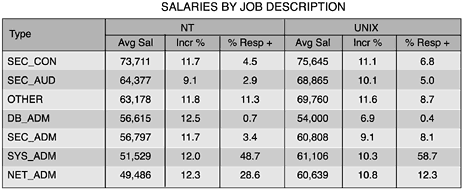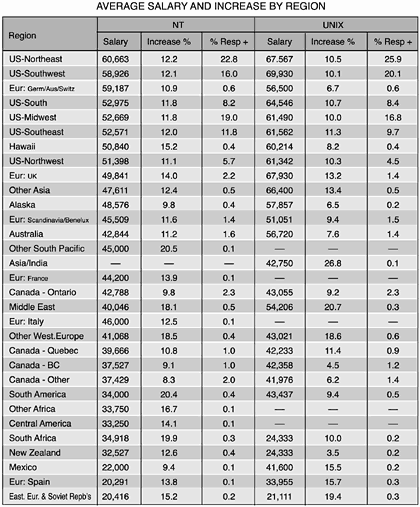Staff
| A company's greatest asset is its staff. Without staff members , there would be no company. As the budget holder, the system manager must take into account the financial costs of staffing his department for the financial year. He must be aware of corporate pay increase structures and maybe performance- related pay issues. Both of these can have an effect on the forecast that he is preparing. A further consideration is whether any members of staff are likely to be promoted and, hence, take an additional rise in salary. As the list in the previous section shows, the system manager's budget does not only involve the technical staff. He might have responsibility for a secretary and administrative staff, such as people involved with planning and coordination, positions that all must be funded from his budget. The following sections take a brief look at suggestions for sizing the support section for a Solaris network, some options for running a department around the clock, and the question of salaries for system administrators and equivalent roles. How Many?The number of staff members required depends on the size and complexity of the systems or network, but the following pointers should help. The configuration of the desktop workstations can have a significant impact on the number of staff required for system administration and support. The current configurations supported with Solaris 7 are diskless, standalone, and AutoClient. The trade-off with the configurations is between performance, security, and ease of administration. The pros and cons of each are discussed briefly here:
Of course, diskless and AutoClient systems require the presence of servers, but the administration and support is generally more manageable. Consider a network with 500 Solaris desktop workstations. If they are configured as standalone workstations, then the administration requirement is much higher, with more visits to the workstation needed to provide the necessary level of support. If the workstations are configured as diskless or AutoClient clients, then administration is carried out centrally from the server. For example, with the installation of a security patch, AutoClient systems can be automatically synchronized with the server, whereas each standalone workstation will need to have the patch installed separately. To summarize, diskless or AutoClient configurations can be managed with up to 50% less staff than a configuration using standalone workstations. 24x7 WorkingMany IT departments are required to support their systems on a 24x7 basis. Some are required to do this without the necessary additional funding that it normally demands. So how can it be achieved? The following sections explore a few possibilities that could be investigated. Computer OperationsIf the department is required to support 24x7 operation, then there likely is already a computer operations staff presence, probably maintaining other systems (mainframes and so on) on a 24x7 shift roster. If this is the case, then it might be possible to make use of them for the Solaris network as well. That is exactly what I did when working with the diskless client network mentioned previously. Sufficient training was provided to allow some of the staff to carry out basic administration of the systems, with the support section being available (on call) if required. The objective was to make the best use of the resources available. It allowed the operations staff to continue with the normal running of the systems, but with the advantage of having a second-line support on call. This solution was also beneficial because I was sometimes able to talk through resolutions over the telephone rather than tend to the problem myself . AutomationThrough the use of automation tools and procedures, it is possible to reduce the number of staff required to monitor the systems efficiently . As a system administrator, I wrote and implemented two tools for operations staff to use:
The provision of these tools allowed the computer operations section to monitor the Sun network beyond normal working hours using only a percentage of one staff member's time. This was absorbed into the normal workload without having to increase the shift complement, so it provided 24x7 coverage while not increasing costs. The only costs involved were for the initial training and some on-the-job familiarization. The whole exercise proved beneficial all around because the operations staff gained valuable UNIX / Sun / Solaris experience that provided them with a new career development option. On CallIf funding is limited, then perhaps it is possible to have the system administration staff on call beyond normal business hours with dial-in/remote access. This can work extremely well, with staff being paid only for the hours actually worked instead of being present all the time. A standby cost might be incurred, although it is usual for 24x7 coverage to be built into the base salary package. In any case, having staff on call is significantly cheaper than having extra staff in attendance on a 24x7 basis. Obviously, on some occasions the on-call staff will not be called on at all, representing significant savings. Of course, the practicalities of this option depend on the priority and nature of the systems. One popular method of achieving remote support is to connect the system consoles to a terminal server so that staff members can access them direct from home, further reducing the likelihood of site attendance. Choosing a MethodThe list at the beginning of this chapter is based on personal experience of having to provide 24x7 support to a large Sun network with limited funding. Whether these options are of any use depends on the type of business, the purpose, and the priority afforded to the systems. A large number of businesses are busy during the core hours (say, 0800 to 1800) and then have a quiet time when all the "day staff " has gone home. If this is the case, then the possibilities outlined are viable . If not, and if the level of activity is approximately the same all the time, then you have really only two options: Employ extra staff, or implement some automation tools to reduce the number of staff needed. It may be possible to stretch the reduced resources to form a shift roster. How Much?As part of the budget proposal for the coming financial year, the system manager must estimate the cost of manpower resources. It can be a difficult task to recruit the right skills, but it can be even more difficult to know how much the skills are worth. The system manager must find out the salary range that he's expected to pay. Various publications produce survey results periodically, but by far the most comprehensive survey is that carried out by the SANS organization (http://www.sans.org). SANS conducts an annual survey to determine the salaries for the following positions:
The most recent survey can be downloaded from the SANS Web site and contains information from more than 11,000 respondents based on age, sex, experience, location, and operating system platforms, to name a few. The information contained within the pages of the survey results provides some useful guidance and gives an indication of the salary ranges that could usefully be applied. Individual managers can then adjust the salary up or down, depending on other circumstances. Figure 2.1 shows a typical page of the report, displaying the average salaries, the percentage increase over the previous year, and the percentage of respondents to the survey for the specific role. Figure 2.1. A Comparison Between Different Environments, with Useful Information on Trends and Policies. Figure 2.2 shows a different perspective, displaying the average salary and the percentage increase over the previous year for the UNIX and NT platforms, but this time by geographic regions . Figure 2.2. The Variation of Salaries Found in Different Geographical Regions. See the Appendix, "Resources," for details of some other online sites that offer salary information. They are not as specific as the SANS survey, but they still provide useful additional information. TrainingTraining courses are expensive, especially when taking into account the cost of paying the delegate while attending the course, the cost of the course itself, hotel bills, and travelling expenses. The system manager must estimate how many training courses are likely to be required and then reserve sufficient funding from the budget to allow for them. Training is required not only when introducing a new member of staff to the Solaris environment, but also on an ongoing basis so that the department keeps abreast of new software releases and developments. But it's not only the directly relevant technical training needs that must be addressed. For example, a senior system administrator might benefit greatly from some project management training as part of a career development plan. Lack of training has been one of the main reasons for leaving a job. Additionally, the lure of full-training or cross-training can be attributed to staff moving from one company to another. The Benefits of TrainingAlthough the cost of training courses is high, the added value that the employee brings to the business can often be of greater value in the long term , so training should be seen as an investment in the business. Management sometimes has a problem with funding expensive training courses because it does not see a tangible benefit as a result that can be quantified in financial terms. However, training offers a number of benefits, some of which are listed here:
Increasingly, training is being offered as a staff retention incentive or as part of a recruitment package, such as "the opportunity to cross-train to the latest technologies." The problem with most of these options is that they are not sustained. With technology advancing at such a fast pace, the need for continuing development has never been so great. On-Site Versus Off-Site TrainingIf there is a fairly large requirement for a training course, it is sometimes beneficial to investigate the option of having the training company deliver the course on the company premises. This can often result in an overall saving because the travelling and accommodation costs are zero. The course can also be tailored to suit the company's individual needs so that the maximum benefit is gained. Even though the company's own expenses are significantly reduced by arranging on-site training, there will still be some costs involved, such as travel expenses for the instructors to deliver the training, as well as the cost of having the training customized to suit the specific needs of your business. On-site training courses also frequently do not supply sufficient training or practice systems, which reduces the amount of handson training and can detract from the overall value of carrying out the training in this way. If the company has a good training system with plenty of machines, then this is definitely an attractive option. A further benefit with the on-site option is to involve delegates from other departments. For example, if there is a need for a Solaris shell programming course, there might be an opportunity to include database administrators who often use shell programming to create database startup and shutdown scripts or to run periodic checks on specific parts of the database. Some users might benefit from an introduction to shell programming so that they can write procedures to produce, say, daily totals by counting the number of entries in a list of files. The point is that there is a potential opportunity to share the cost between more than one department. As a result, each department gets a better deal than if they were to arrange the training separately. |
| Top |
EAN: 2147483647
Pages: 101