Hack49.Measure Conversion Through Multiple Goals
Hack 49. Measure Conversion Through Multiple Goals
A particularly advanced use of your web measurement application is tracking visitors as they convert on multiple goals through your site. While easy to say, it can be much harder to do successfully unless you're careful in how you set up your conversion tracking. Web sites have at least a primary goal: retail web sites sell products, financial services sites take applications for financial services, and travel sites allow the purchase and reservation of travel services. However, most sites have other primary or secondary goals. For instance, a site may enable its users to sign up for a newsletter, submit a customer service request, change a travel reservation, check an account balance, sign up for a loyalty program, request a government service, participate in a survey, sign up for a sweepstakes, download software, or read content that your company has published. In web measurement, each of these goals, when accomplished by a visitor to your site, is generally referred to as a value event. 3.14.1. How to Measure Conversion Through Multiple GoalsThere are a number of important steps you must take to calculate conversion rates for the multiple goals of your site. 3.14.1.1 Understand the capabilities of your web measurement application.Some web analytics products and services require that all value events be designated in advance by physically placing a page tag on the page that indicates that such a value event has occurred. Others are able to identify certain requests that they collect as indicators that a value event has occurred; identification of the value event is accomplished "after the fact" and requires no page tagging. It is very important to know which of these capabilities your web analytics product or service employs. It is critical that you instrument all of your site's value events if your web analytics product cannot calculate conversion rates after the fac,t based on any event that occurs in your data. 3.14.1.2 Clearly identify your value events.Whether you are in the process of building a site or preparing to measure an existing one, it is very important to clearly define your value events. Many value events are identified with a "thank you" page that follows the completion of an event on your site. For example, you could display a "thank you" page upon completion of a transaction (a "value event"). The request forhttp://www.yoursite.com/thankyou.htm. can be defined as an indicator that a value event has occurred to your web analytics product. If a value event is not already clearly designated, it may be worthwhile to add a "thank you" page to your site that loads after a visitor submits an order or completes another type of transaction considered to be a value event. 3.14.1.3 Clearly delineate multiple value events.If your site has multiple value events, it is necessary to differentiate the site requests or page tag requests used to indicate the occurrence of value events. In this case, you may want to create multiple "thank you" pages, one for each type of value event. For the first value event, you could display a page after the completion of your transaction calledhttp://www.yoursite.com/thankyouVE1.htm. For the second value event, you could display a page after the completion of your transaction calledhttp://www.yoursite.com/thankyouVE2.htm. Repeat for each value event in your site. You could also delineate multiple value events by adding query-string parameters to the URL of the "thank you" page. For the first value event, you could display a "thank you" page after the completion of your transaction calledhttp://www.yoursite.com/thankyou.htm?valueevent=1. For the second value event, you could display the same "thank you" page after the completion of your transaction but calledhttp://www.yoursite.com/thankyou.htm?valueevent=2. 3.14.1.4 Decide what information is to be captured at each value event.In many cases, it is important that a value event measurement request carry additional information about the value event, such as the amount of the transaction (for example,price=19.99), the products sold (for example,productid=1967), themoney saved (for example, alternative_cost=7.00), and/or any other information that your web analytics product might be able to use in analyzing your value events and the amount of value generated by your site. If you want to capture transactional detail information along with a request indicating that a value event has occurred, you should do so in a way that is supported by your particular web analytics system. Some web analytics systems use a page tagging mechanism for this, while others use a server-side mechanism, such as theAppendtoLogmethod exposed through the response object in Microsoft's ASP or .NET environment. The method that you should use depends on your web analytics system. You should consult your web analytics vendor to select the right method for you. After you have verified that your site is collecting data that identifies when each value event has occurred, you can begin calculating your conversion rates. Make sure that you define your conversion metrics to be calculated on data collected only after the time for which you have defined the value event in your page tags or in your web analytics system. If you include times in your calculation that start before your value events are measured, then you will skew your conversion rate metrics. 3.14.2. Types of Calculations for Visit ConversionIn general, there are three different types of conversion rate measurement: single event, multiple value events that can occur exclusively (termed or conversion events), and multiple value events that must be achieved to count as a conversion event (termed and conversion events). 3.14.2.1 Calculation of conversion to one value event.Your web analytics product probably allows the definition of at least one value event and the calculation of a conversion rate to that value event. If you have only one value event defined in your site, or you want to calculate the conversion rate for just one value event, then conversion rate may be calculated as follows: the count of visits in which value event #1 occurred, divided by the count of visits in that time period. 3.14.2.2 Calculation of conversion to one or more value events.Your web analytics product may allow for the definition of multiple value events and the calculation of a conversion rate to those value events. If this is the case, it will be important to determine what conversion rates you wish to calculate. The following examples show how conversion would be calculated for two value events though the same basic method may be expanded to cover many value eventsfor example, the count of visits in which value event #1 or value event #2 occurred, divided by the count of visits in that time period. Figure 3-14 displays a set of value events and visit conversion. Every item on the screen is colored by the visit conversion rate where red is 100 percent conversion and blue is 0 percent conversion. Conversion is defined in this workspace as conversion to any of the value events listed in the table in the upper-left corner of the screen. The 3D map on the right side of the screen displays the visit conversion rate of sessions that visited the site sections displayed on the 3D site map. Figure 3-14. Measurement of conversion through multiple goals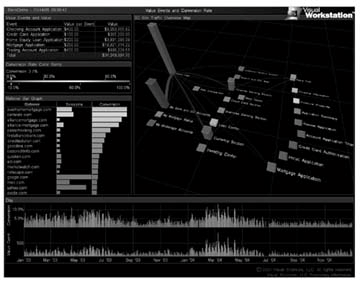 3.14.2.3 Calculation of conversion through more than one value event.If in your site you want to consider conversion to have occurred for a visit only when value event #1 and value event #2 have occurred, then calculate conversion as: the count of visits in which value event 1 AND value event 2 occurred divided by the count of visits in that time period. The same general methods used above may be modified to calculate visitor conversion instead of visit conversion. Depending on the capabilities of your web analytics system, you may also be able to dynamically select which value events to use in a calculation of conversion and calculate differently defined conversion rates on the fly as you do your analysis and set up your reports. Some web measurement systems even allow you to associate an average amount of value for each value event and produce a value metric that you can trend over time. With such systems, you can, for instance, trend conversion-related metrics such as value-per-day or value-by-referrer-by-day or value-by-marketing-campaign-by-week. Jim MacIntyre and Eric T. Peterson |
EAN: 2147483647
Pages: 157