Hack44.Contrast Paid Keywords Versus Actual Search Queries
Hack 44. Contrast Paid Keywords Versus Actual Search Queries
One of the best kept secrets in paid search marketing is that you can save huge amounts of money simply by examining your paid search keywords in contrast to the actual search queries that visitors entered triggering your keyword advertisement. You already know how to measure paid search engine marketing [Hack #42] and how to distinguish it from organic search [Hack #43]. There is an additional subtlety to know about paid search that can save you a lot of money. However, the terminology is confusing, which may throw you off. Therefore, let's start with a recap. 3.9.1. Paid Search Visits Versus Organic Search VisitsA paid search visit results from a visitor who clicks on your paid search ad. An organic search visit results from a visitor clicking on organic search results within the search engine. Interestingly, any one search query that a visitor enters into the search box can result in both organic as well as paid search visits to your site. Think of it. If in addition to organic search results from your web site there is also your paid ad appearing alongside, it just depends on where each visitor decides to click. 3.9.2. Paid Search Keywords Versus Actual Search QueriesFor paid search visits, it helps to distinguish further between the paid search keyword on which you are bidding and the actual search query that visitors entered into the search box on the search engine. The paid search keyword is the specific keyword or phrase on which you have bid with popular pay-per-click engines like Google and Overture. The actual search queries do not have to exactly match your paid search keywords, but can be variations thereof. When you bid on a paid search keyword, you can further control your listing by selecting how closely the actual search queries entered by the search engine visitors must match your keyword. For instance, various search engines allow you to designate "exact matching," "broad matching," and similar variations. 3.9.3. Exact Matching Versus Broad MatchingExact matching tells the search engine to display your paid listing only when the exact keyword is entered, in order, and with no other phrases. Broad matching allows the search engine to return your paid listing whenever a visitor to the search engine searches for a phrase containing your keyword. If your keyword is actually two words together, your listing will appear when a visitor enters both keywords in either order, even if there are other terms mixed in. Broad matching also includes "expanded matches," including plurals and common misspellings. Broad matching is typically the default setting for your listings with most major search engines. Broad matching allows for your paid listing to be displayed to a larger audience, but also incurs the risk of attracting visitors who are searching for things that aren't actually relevant to your offerings. In these cases, the actual keyword used to find your web site will differ slightly from the paid keyword listing that referred the visitor. Unfortunately, while pay-per-click search engines like Google and Overture provide you with reports on clicks by paid search keyword, they do notinform you on the actual search queries that these visitors used. If they did, you could verify whether those queries are really relevant to your web site. Luckily, in your web site analytics, you can capture boththe paid keyword as well as the actual, broad-matched queriesand compare them (Figure 3-8). This is critical for ensuring that your pay-per-click budget is spent only on clicks from visitors within your target market. In the report example below, from a photocopy machine vendor, you can see that the actual, broad matched query "history of color copiers" led to many paid keyword referrals, but not conversions. If you are selling color copiers, you likely do not wish to pay for visits from people interested in the history of color copiers. You may want to adjust your broad matching settings to exclude any key phrases that include the word "history." This can be achieved by configuring "history" as what is sometimes called a "negative" keyword. Figure 3-8. Paid search keywords and the broadly matched queries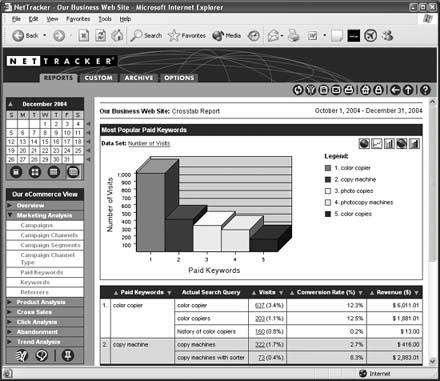 You can also derive another very significant benefit from comparing paid keywords to the actual search queries that your visitors are employing. Like the above example, you may find that a large number of your visitors areactually entering the search phrase "copy machine with sorter" instead of just "copy machine." In that case, you can bid on "copy machine with sorter" and maybe even drop your bids on "copy machine." As your new paid keyword is more specific, competitors' bids will typically be lower on it, while your conversion rate from visitors clicking on your ad tends to be higher. This is one of the most common techniques employed by search engine optimization consultants to optimize your pay-per-click marketing. 3.9.4. How Can I Capture the Necessary Information and Create This Report?For capturing and tracking paid search keywords, refer to the "large data gathering strategy" described in "Measure Paid Search Engine Marketing" [Hack #42]. You will see how to stuff your destination URLs with a parameter that reveals the paid search keyword responsible for each visit. The destination URL becomes the first page that the paid search visitor views on your web site after clicking on your ad. A web analytics tool capable of URL parameter analysis will allow you to extract the paid search keyword parameter from the entry page URL's query string. Many pay-per-click search engines also offer shortcuts for specifying stuffed, unique destination URLs for each paid keyword. For example, in Overture, you can simply click to switch on Overture Tracking URLs, which automatically append a series of useful parameters for all your listings. In Google, you can use the placeholder {Keyword} when you specify destination URLs for each ad, as in the example below. When displaying your ad, Google will replace {Keyword} with the paid search keyword that triggered your ad:
Actual search queries, on the other hand, are automatically captured and extracted from the referring URL of each visit by most standard web analytics tools today. If you look at the search results page on any major search engine, you will see that your search query that you had entered into the search box is coded into a parameter in the URL. This URL becomes the referring URL to any visitor who clicks on a search result to arrive on your web site. Web analytics tools are trained to look for this parameter and extract the query terms. Finally, assuming that your web analytics tool allows you to combine multiple data elements to create custom cross-tabulation reports, you can reproduce a custom report similar to the one above that compares paid search keywords with the actual search queries. You could further filter this report to referrals from specific pay-per-click search engines to examine traffic from each of them. Akin Arikan and Eric T. Peterson |
EAN: 2147483647
Pages: 157