Recipe 23.5 Using the XML Transform Tags
ProblemYou want to use the JSTL's XML and XSLT- related tags. SolutionUse the various XML tags after declaring the tag library with the proper taglib directive ( uri attribute of http://java.sun.com/jstl/xml for JSTL 1.0 or http://java.sun.com/jsp/jstl/xml for JSTL 1.1). DiscussionA number of web site teams may already have devised stylesheets for transforming XML into HTML. In addition, you may want to separate most of the XML transformation responsibilities from JSPs, so that JSPs focus only on presenting the transformed information. The JSTL provides XML-related tags to easily integrate stylesheets into JSPs. Example 23-4 is an Extensible Stylesheet Language (XSL) document that converts an XML file into HTML. The stylesheet provides a conversion of an Ant build file similar to the one described in Recipe 23.3. Example 23-4. The stylesheet for transforming an XML file<?xml version="1.0" encoding="ISO-8859-1"?> <xsl:stylesheet xmlns:xsl="http://www.w3.org/1999/XSL/Transform" version="1.0"> <xsl:output method="html"/> <xsl:template match="/"> <html><head><title>List of build.xml targets </title></head><body bgcolor="white"><h2>Build.xml targets</h2> <xsl:apply-templates /> </body></html> </xsl:template> <xsl:template match="/project"> <dl> <xsl:for-each select="./target"> <dt><b> <xsl:value-of select="@name" /></b> </dt> <xsl:if test="@depends"> <dd>depends=<xsl:value-of select="@depends" /> </dd> </xsl:if> </xsl:for-each><!--end for-each --> </dl> </xsl:template> <xsl:template match="text( )"> <xsl:value-of select="normalize-space( )" /> </xsl:template> </xsl:stylesheet> How do you apply this XSL file to the build.xml file to produce a readable format? Example 23-5 uses the x:transform tag to associate a stylesheet with an XML file. First, the JSP has to import both the stylesheet of the prior example and the XML file this stylesheet transforms by using the c:import tag. The c:import tag imports the resource specified by its url attribute and stores it in a variable (e.g., buildXml ) that the x:transform tag can access. Example 23-5. A JSP displays the result of an XSL transformation <%@ taglib uri="http://java.sun.com/jstl/xml" prefix="x" %> <%@ taglib uri="http://java.sun.com/jstl/core" prefix="c" %> <c:import url="http://localhost:8080/home/build.xml" var="buildXml" /> <c:import url="/WEB-INF/xslt/chap23.xsl" var="xslt" /> <x:transform xml="${buildXml}" xslt="${xslt}" /> The x:transform tag makes the transformation process very easy, once you've put together a valid stylesheet file. The x:transform tag's xml attribute specifies the XML file that the x:transform tag handler transforms by applying a stylesheet. The code specifies the stylesheet to use in the transformation with the x:transform tag's xslt attribute.
Figure 23-3 shows the result of running the JSP of Example 23-5. In short, x:transform provides your very own XSLT processor for use in the JSP. Figure 23-3. A JSP shows transformed XML content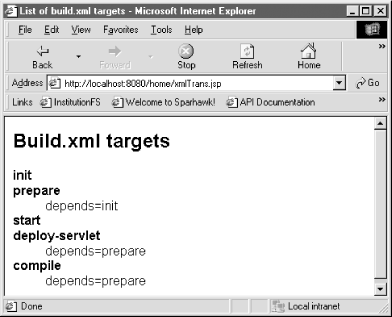 See AlsoThe Jakarta Project's Taglibs site: http://jakarta.apache.org/ taglibs /index.html; the Sun Microsystems JSTL information page: http://java.sun.com/products/jsp/jstl/; Recipe 23.2 on using the core tags; Recipe 23.3 on using the various XML-related tags; Recipe 23.5 on using the formatting tags; Recipe 23.6 and Recipe 23.7 on the JSTL's SQL features; Recipe 23.9-Recipe 23.14 on using the EL to access scoped variables, request headers and parameters, cookies, and JavaBean properties. |
EAN: 2147483647
Pages: 326
