Recipe 21.1 Accessing a Database from a Servlet Without DataSource
ProblemYou want to access a database from a servlet without a DataSource configuration for the database. SolutionUse the Java Database Connectivity (JDBC) API to access a java.sql.Connection object that connects the servlet with the database. DiscussionOn occasion, developers require a quick, less elegant solution to accessing a database. This recipe explains how to use the java.sql.DriverManager class to obtain a connection to a datasource in a servlet. The DriverManager class communicates with a database driver, which is software that allows Java code to interact with a particular database, such as MySQL or Oracle.
Example 21-1 accomplishes this task in its doGet( ) service method. Example 21-1. A servlet accesses a database using the JDBC APIpackage com.jspservletcookbook; import java.sql.*; import javax.servlet.*; import javax.servlet.http.*; public class DatabaseServlet extends HttpServlet { public void doGet(HttpServletRequest request, HttpServletResponse response) throws ServletException, java.io.IOException { String sql = "select * from athlete"; Connection conn = null; Statement stmt = null; ResultSet rs = null; ResultSetMetaData rsm = null; response.setContentType("text/html"); java.io.PrintWriter out = response.getWriter( ); out.println( "<html><head><title>Servlet Database Access</title></head><body>"); out.println("<h2>Database info</h2>"); out.println("<table border='1'><tr>"); try{ //load the database driver Class.forName ("oracle.jdbc.driver.OracleDriver"); //The JDBC URL for this Oracle database String url = "jdbc:oracle:thin:@192.168.0.2:1521:ORCL"; //Create the java.sql.Connection to the database, using the //correct username and password conn = DriverManager.getConnection(url,"scott", "tiger"); //Create a statement for executing some SQL stmt = conn.createStatement( ); //Execute the SQL statement rs = stmt.executeQuery(sql); //Get info about the return value in the form of //a ResultSetMetaData object rsm = rs.getMetaData( ); int colCount = rsm.getColumnCount( ); //print column names in table header cells for (int i = 1; i <=colCount; ++i){ out.println("<th>" + rsm.getColumnName(i) + "</th>"); } out.println("</tr>"); while( rs.next( )){ out.println("<tr>"); //print the values for each column for (int i = 1; i <=colCount; ++i) out.println("<td>" + rs.getString(i) + "</td>"); out.println("</tr>"); } } catch (Exception e){ throw new ServletException(e.getMessage( )); } finally { try{ //this will close any associated ResultSets if(stmt != null) stmt.close( ); if (conn != null) conn.close( ); } catch (SQLException sqle){ } }//finally out.println("</table><br><br>"); out.println("</body>"); out.println("</html>"); } //doGet } Here are the steps needed to run a servlet, as shown in Example 21-1:
The downside of this approach is that you are mixing up sensitive database security information with servlet code. It makes more sense to adopt the strategies that the upcoming five recipes describe, beginning with Recipe 21.2, "Configuring a DataSource in Tomcat." Figure 21-1 shows the result of running this servlet. Figure 21-1. A servlet that displays some database information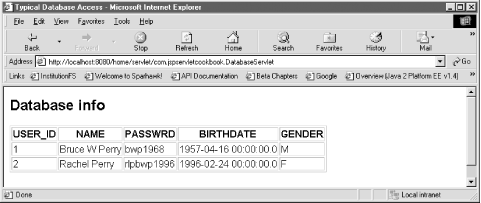
See AlsoThe JDBC specification: http://java.sun.com/products/jdbc/download.html; Recipe 21.2-Recipe 21.6 on configuring and using DataSources on Tomcat and WebLogic; Recipe 21.7 and Recipe 21.8 on calling stored procedures from servlets and JSPs; Recipe 21.9 on converting a java.sql.ResultSet object to a javax.servlet.jsp.jstl.sql Result ; Recipe 21.10 and Recipe 21.11 on using transactions in servlets and JSPs; Recipe 21.12 on finding out information about a ResultSet . |
EAN: 2147483647
Pages: 326
