129 About Master Documents
| < Day Day Up > |
| Master documents are to Writer what spreadsheets are to Calc; a master document is a collection, or repository , of individual Writer documents, just as a spreadsheet is a repository of individual Calc sheets. Master documents enable you to manage large documents, as you might for a book with several chapters in it. If several people work in a group and wish to share the workload by editing pieces of a large document, a master document can help them better manage that task. Before You Begin See Also Inside a master document are subdocuments . In reality, a master document does not truly hold the subdocuments but merely acts as a master linker to those subdocuments. The master document maintains the links to the subdocuments so that they print, organize, and are indexed as though they are one huge, single document, but you still edit and save the documents individually. KEY TERM
Consider an author who uses Writer to write her book. She can create an overall master document for the book. Inside the master document, she can link to several subdocuments for the book's introduction, chapters, and appendix documents. By utilizing the master document's organization of these subdocuments (which are really just separate Writer documents), she can treat all the subdocuments as though they were part of a single document. TIP
The benefit here is that page numbering, footnotes, figure captions, indexes, and table of contents all number properly in the context of the overall master document. Therefore, if the introduction's subdocument contains one footnote numbered 1 , Chapter 1's subdocument contains a footnote that continues that numbering at 2 , and so on. If the author removes a footnote from the middle of the book, all subsequent chapters' footnotes renumber accordingly because they all fall within the single master document context. Without the master document, footnotes begin with 1 in each new document the author creates. The Navigator window is your key to maneuvering throughout your master document and its subdocuments. 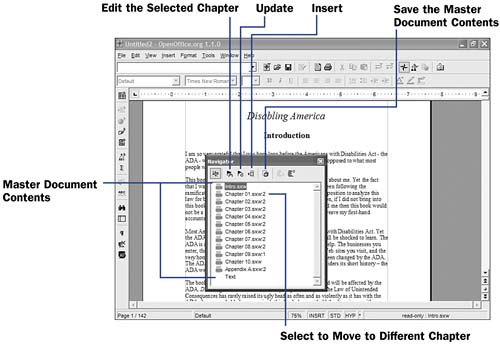 When you print a master document, all subdocuments that the master document contains print in their proper order. Writer's Navigator window is one of the best ways to maneuver through your master document's subdocuments. |
| < Day Day Up > |
EAN: 2147483647
Pages: 205
- Article 225 Outside Branch Circuits and Feeders
- Article 312 Cabinets, Cutout Boxes, and Meter Socket Enclosures
- Article 356 Liquidtight Flexible Nonmetallic Conduit Type LFNC
- Article 440: Air Conditioning and Refrigerating Equipment
- Example No. D9 Feeder Ampacity Determination for Generator Field Control
 21 Create a Table of Contents
21 Create a Table of Contents  130 Create a Master Document
130 Create a Master Document