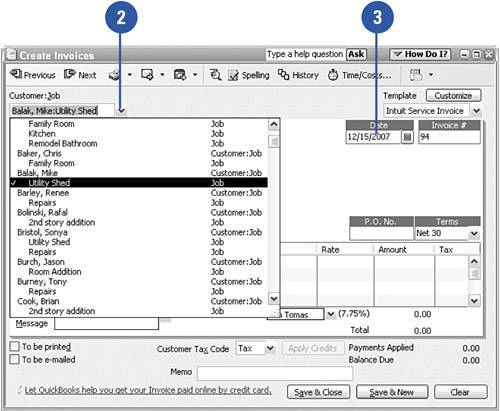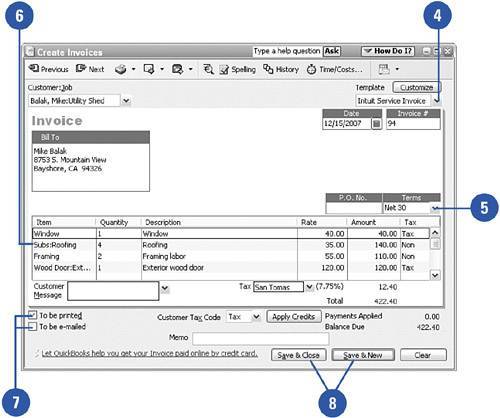Creating an Invoice
| The invoice is the basic form you use to charge your customers for goods and services. Invoices include detailed lists of all items that you charge to a customer. There are several types of invoice forms available in QuickBooks. Choose the form that best suits the type of business you do. You can use the invoice form as a document that you give or send to your customers, or you can use the form purely for internal purposes, to record sales that occur in your company.
|