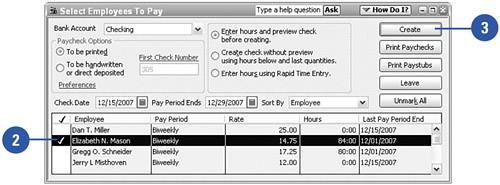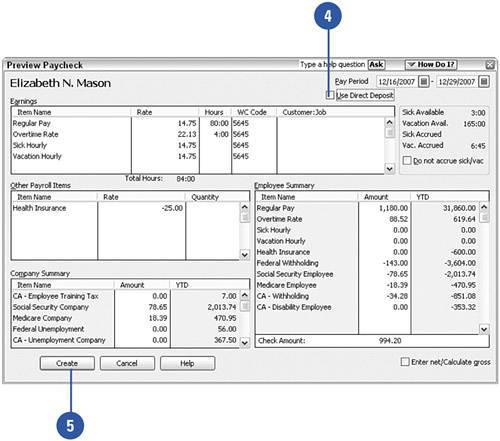Using Direct Deposit
| After your company is set up to use a direct deposit service for paychecks, executing the directly deposited paychecks is a simple matter. You indicate on each employee's payroll screen whether that employee uses direct deposit, and the rest is left to the electronic transfer genies. This task assumes the employee's bank information has already been set up as described in "How Does Direct Deposit Work?" on the next page.
|