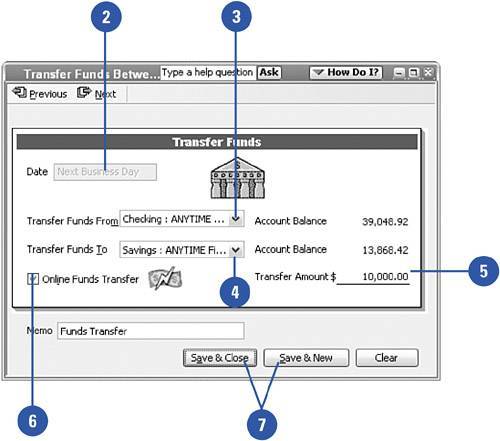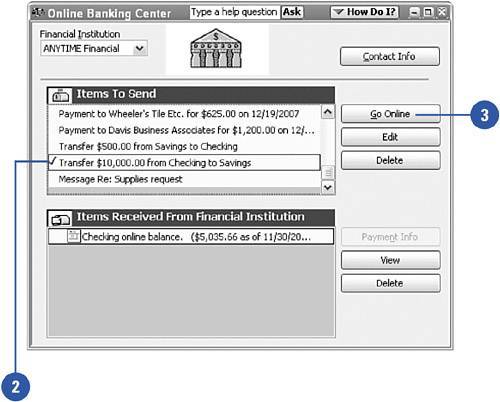Transferring Money Between Accounts
| You can use the QuickBooks online banking feature to transfer funds between accounts, move excess funds from non-interest bearing accounts into interest-bearing accounts, or transfer money from your main checking account into your payroll account without ever leaving your desk. Request the Funds Transfer
Dispatch the Funds Transfer
|