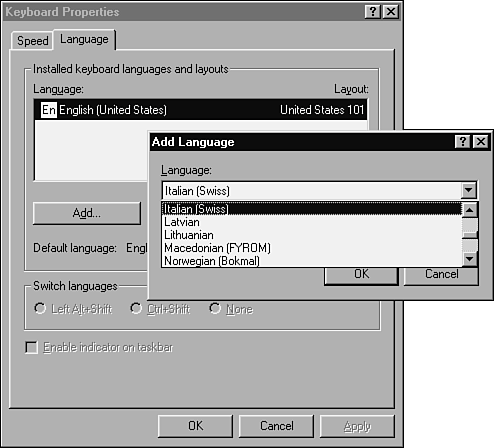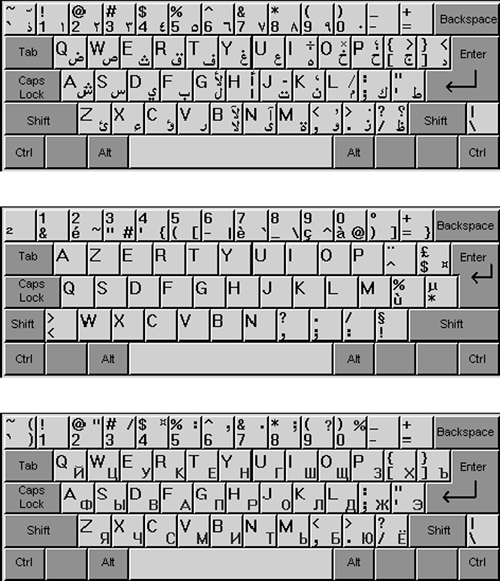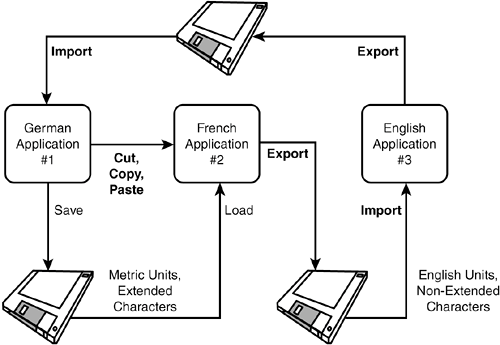Configuration and Compatibility Issues
| The information covered in Chapters 8, "Configuration Testing," and 9, "Compatibility Testing," on configuration and compatibility testing is very important when testing localized versions of software. The problems that can crop up when software interacts with different hardware and software are amplified by all the new and different combinations. Performing this testing isn't necessarily more difficult, just a bit larger of a task. It can also tax your logistical skills to locate and acquire the foreign version of hardware and software to test with. Foreign Platform ConfigurationsWindows XP supports 106 different languages and 66 different keyboard layouts. It does this, as shown in Figure 10.6, through the Keyboard Properties dialog via Control Panel. The drop-down list for languages runs from Afrikaans to Ukrainian and includes eight different versions of English other than American English (Australian, British, Canadian, Caribbean, Irish, Jamaican, New Zealand, and South African), five different German dialects, and 20 different Spanish dialects. Figure 10.6. Windows supports the use of different keyboards and languages through the Keyboard Properties dialog.
Figure 10.7 shows examples of three different keyboard layouts designed for different countries. You'll notice that each has keys specific to its own language, but also has English characters. This is fairly common, since English is often spoken as a second language in many countries, and allows the keyboard to be used with both native and English language software. Figure 10.7. The Arabic, French, and Russian keyboards support characters specific to those languages. (www.fingertipsoft.com)
Keyboards are probably the piece of hardware with the largest language dependencies, but depending on what you're testing, there can be many others. Printers, for example, would need to print all the characters your software sends to them and properly format the output on the various paper sizes used in different countries. If your software uses a modem, there might be issues related to the phone lines or communication protocol differences. Basically, any peripheral that your software could potentially work with needs to be considered for a place in your equivalence partitions for platform configuration and compatibility testing. NOTE When designing your equivalence partitions, don't forget that you should consider all the hardware and software that can make up the platform. This includes the hardware, device drivers for the hardware, and the operating system. Running a French printer on a Mac, with a British operating system, and a German version of your software might be a perfectly legitimate configuration for your users. Data CompatibilityJust as with platform configuration testing, compatibility testing of data takes on a whole new meaning when you add localization to the equation. Figure 10.8 shows how complex it can get moving data from one application to another. In this example, a German application that uses metric units and extended characters can move data to a different French program by saving and loading to disk or using cut and paste. That French application can then export the data for import to yet another English application. That English program, which uses English units and non-extended characters, can then move it all back to original German program. Figure 10.8. Data compatibility testing of localized software can get fairly complex.
During this round and round of data transfers, with all the conversions and handling of measurement units and extended characters, there are numerous places for bugs. Some of these bugs might be due to design decisions. For example, what should happen to data moved from one application to another if it needs to change formats? Should it be automatically converted, or should the user be prompted for a decision? Should it show an error or should the data just move and the units change? These important questions need to be answered before you can start testing the compatibility of your localized software. As soon as you have those specifications, your compatibility testing should proceed as it normally wouldjust with more test cases in your equivalence partitions. |
EAN: 2147483647
Pages: 233