Recipe 14.32. Reading an Assembly s Details
Recipe 14.32. Reading an Assembly's DetailsProblemYou're curious about the contents of an assembly, and it's not because you want to find out its secrets. SolutionSample code folder: Chapter 14\AssemblyManifest Use the classes of the System.Reflection namespace to access the contents of any assembly. DiscussionThis recipe's sample code displays some basic information contained within an assembly. Create a new Windows Forms application, and add the following controls to Form1:
The form should look like the one in Figure 14-31. Now, add the following code to the form's code template: Private Sub ReadAssembly_Click( _ ByVal sender As System.Object, _ ByVal e As System.EventArgs) _ Handles ReadAssembly.Click ' ----- Given an assembly, display details from its ' manifest. Dim useAssembly As System.Reflection.Assembly Dim displayContent As New System.Text.StringBuilder Figure 14-31. The controls on the show assembly details sample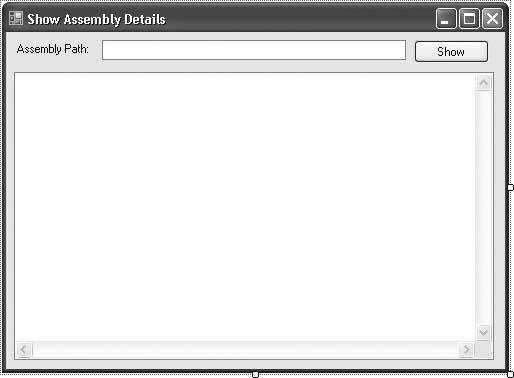 ' ----- Load this assembly. If (My.Computer.FileSystem.FileExists( _ AssemblyLocation.Text) = False) Then MsgBox("Please supply a valid assembly file name " & _ "with a valid path.") Return End If Try useAssembly = Reflection.Assembly.LoadFile( _ AssemblyLocation.Text) Catch ex As System.Exception MsgBox("Could not access the assembly: " & ex.Message) Return End Try ' ----- Clear the existing content. AssemblyDetail.Clear( ) ' ----- Show its full complex name. displayContent.AppendLine("Full Name: " & _ useAssembly.FullName) ' ----- List all of the resources. displayContent.AppendLine( ) displayContent.AppendLine("Resources") For Each oneName As String In _ useAssembly.GetManifestResourceNames( ) displayContent.AppendLine(" - " & oneName) Next oneName ' ----- List all of the exported types. displayContent.AppendLine( ) displayContent.AppendLine("Exported Types") For Each oneType As System.Type In _ useAssembly.GetExportedTypes( ) displayContent.AppendLine(" - " & oneType.Name) Next oneType ' ----- Process each module, and each type within ' the module. displayContent.AppendLine( ) displayContent.AppendLine("Modules") For Each oneModule As Reflection.Module In _ useAssembly.GetLoadedModules( ) displayContent.AppendLine(" - " & oneModule.Name) For Each oneType As System.Type In oneModule.GetTypes( ) ' ----- These types will be the primary ' classes/forms in the assembly. displayContent.AppendLine(" Type: " & _ oneType.Name) ' ----- Show the fields included in each type. For Each oneField As Reflection.FieldInfo In _ oneType.GetFields( ) displayContent.AppendLine(" Field: " & _ oneField.ToString( )) Next oneField ' ----- Show the methods included in each type. For Each oneMethod As Reflection.MethodInfo In _ oneType.GetMethods( ) displayContent.AppendLine(" Method: " & _ oneMethod.ToString( )) Next oneMethod Next oneType Next oneModule ' ----- Display the results. AssemblyDetail.Text = displayContent.ToString( ) End Sub To use the program, type a valid assembly file path into the AssemblyLocation field, and then click the Show button. The AssemblyDetail text box will be filled with details from the specified assembly. For Windows Forms assemblies, you will be amazed at the amount of content contained in even the simplest program. Figure 14-32 shows this program used on itself. Figure 14-32. The assembly details for an application assembly The .NET Framework includes a system called reflection that lets you examine every aspect of an assembly, if you have the proper security rights. You can view the basic assembly details, such as the version number and copyright name. You can also examine all classes, class methods, method parameters, and even the Intermediate Language (IL) code within a method. It's all available through the System.Reflection namespace. The code shown here uses only a small portion of the available reflection features. The Reflection.Module class, for example, has many properties and methods that fully describe a module, which is typically an EXE or DLL file.
|
EAN: 2147483647
Pages: 400
