Recipe 10.6. Creating an Animation by Generating Multiple Bitmaps
ProblemYou want to add a simple animation to your application based on code-drawn bitmaps, but without resorting to complicated video techniques. SolutionSample code folder: Chapter 10\BitmapAnim This recipe shows how to create an array of bitmaps in memory, fill them with graphic drawings that vary slightly from one to the next, and then display them in sequence to create an animation. DiscussionThis recipe is very similar to the previous one, except that in this case, the images are stored in an array of bitmaps rather than in an ImageList control. The results are very similar. Create a new Windows Forms application, and add a Timer control named Timer1. Set its Interval property to 50 and its Enabled property to true. Now add the following code to the form's code template: Private StarImages(23) As Bitmap Private Sub SpinningStar_Resize(ByVal sender As Object, _ ByVal e As System.EventArgs) Handles Me.Resize ' ----- Rebuild the images needed for the animation. Dim xCenter As Integer Dim yCenter As Integer Dim radius As Double Dim canvas As Graphics Dim counter As Integer Dim angle As Double Dim x1 As Single Dim y1 As Single Dim x2 As Single Dim y2 As Single Const RadPerDeg As Double = Math.PI / 180# ' ----- Perform some basic calculations. xCenter = Me.ClientSize.Width \ 2 yCenter = Me.ClientSize.Height \ 2 radius = IIf(Me.ClientSize.Width < Me.ClientSize.Height, _ Me.ClientSize.Width, Me.ClientSize.Height) * 0.4 ' ----- Remove the previous images. Array.Clear(StarImages, 0, StarImages.Length) For counter = 0 To StarImages.Length - 1 StarImages(counter) = New Bitmap( _ Me.ClientSize.Width, Me.ClientSize.Height) canvas = Graphics.FromImage(StarImages(counter)) For angle = 0 To 360 Step 72 x1 = xCenter + radius * _ Math.Cos(RadPerDeg * (angle + counter * 3)) y1 = yCenter + radius * _ Math.Sin(RadPerDeg * (angle + counter * 3)) x2 = xCenter + radius * _ Math.Cos(RadPerDeg * (angle + counter * 3 + 144)) y2 = yCenter + radius * _ Math.Sin(RadPerDeg * (angle + counter * 3 + 144)) canvas.DrawLine(SystemPens.ControlText, _ x1, y1, x2, y2) Next angle canvas.Dispose( ) Next counter End Sub The code runs every time its form is resized, including once when the form first appears. The 24 bitmap images are recreated nearly instantly, keeping up with the changing form size. Each bitmap is of a five-pointed star, and each star image is rotated slightly from the previous one in the array. A timer animates the star bitmaps using the 50-millisecond interval set earlier. Add the following code in the timer's Tick event handler to display the next bitmap in the sequence, looping back to the start when the end of the array is reached. The last star is drawn in a position almost rotated to match the first, providing continuously smooth animation: Private Sub Timer1_Tick(ByVal sender As System.Object, _ ByVal e As System.EventArgs) Handles Timer1.Tick ' ----- Draw one of the star array elements. Dim canvas As Graphics Static imageNumber As Integer On Error Resume Next imageNumber = (imageNumber + 1) Mod StarImages.Length Try canvas = Me.CreateGraphics( ) canvas.Clear(Me.BackColor) canvas.DrawImage(StarImages(imageNumber), 0, 0) canvas.Dispose( ) End Try End Sub The DrawImage() method of the form's Graphics object copies each bitmap onto the form's surface. For maximum smoothness, check that the form's DoubleBuffered property is set to true. A couple of frames of the rotating star are shown in Figures 10-7 and 10-8. Try resizing the form while the animation is running; you'll see that the star itself resizes as you resize the form. Figure 10-7. Each star bitmap is drawn with a slightly different rotation angle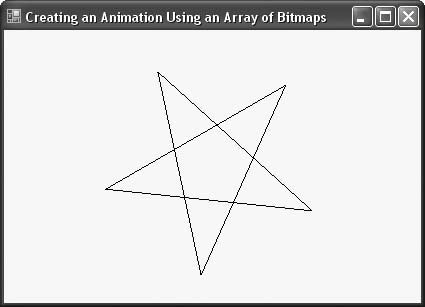 Figure 10-8. Multiple bitmaps stored in an array can provide a smooth animation effect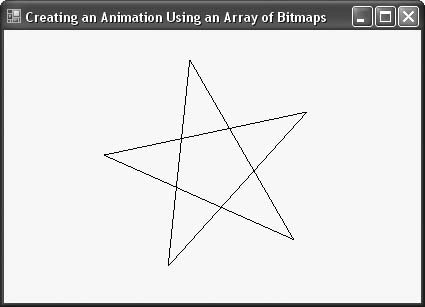 |
EAN: 2147483647
Pages: 400