Recipe 2.1. Discovering and Using a Code Snippet
ProblemYou know that Visual Studio came with a bunch of prewritten "snippets" that you can use in your applications, but you don't know where to find them in the vast Visual Studio menu system. SolutionCode snippets are among the IntelliSense features included with Visual Studio. To find and insert a snippet, use the different snippet-related menus and keyboard sequences. DiscussionTo insert a code snippet into your source code, right-click at the desired location with the mouse, choose Insert Snippet from the shortcut menu (Figure 2-1), and navigate to the snippet you want to use. Figure 2-1. Inserting a snippet with the mouse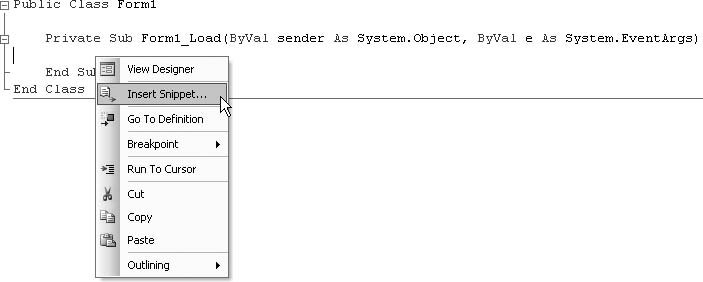 An even faster method is to type a question mark ( ?) anywhere in the source code and then press the Tab key. The more formal location of this same command within the Visual Studio menu system is at Edit Using any of these methods to access snippets presents the top-level set of snippet folders, as shown in Figure 2-2. Figure 2-2. Primary snippet categories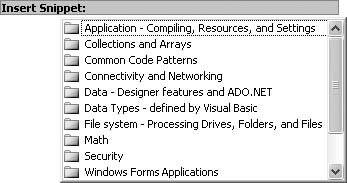 To negotiate the hierarchy, use the mouse or arrow keys to select a folder or item in the pop-up list, or type a partial list name followed by the Enter key. Selecting a snip-pet folder updates the list with the items and subfolders in that selected folder. For example, in Figure 2-2, selecting "Math" with the mouse or typing "Math" from the keyboard followed by the Enter key, will open the "Math" snippet folder and display any folders or items contained within that folder. Selecting an item inserts the chosen snippet. Each snippet contains a useful block of prewritten code, but many also include some intelligence. Some snippets include "fill in the blank" templates that provide areas for you to supply your custom values. For instance, the Data Typesdefined by Visual Basic Dim hexString As String = Hex(48) Some snippets place multiple lines of source code in the code editor, sometimes with multiple replacement fields. The Common Code Patterns Structure MyStructure Public ValueOne As Integer Public ValueTwo As Boolean End Structure Some snippets add code to various places in your source-code file and may make other updates to your project. The Security Snippets are somewhat location-dependent. Most are written to be used inside a sub-routine, function, or property accessor, while a few are designed for placement out-side of routines or classes. If you insert a snippet at the top of a source-code file, outside of any class context, it will be riddled with errors. Snippets are actually specially formatted XML files, with attributes containing the special insertion rules for each snippet. See AlsoRecipes 2.2, 2.3, and 2.4 provide additional information on code snippets. |
EAN: 2147483647
Pages: 400
 IntelliSense
IntelliSense