SQL Server 2005
| Microsoft's primary business-level database tool is SQL Server. Although it began its life as a derivative of Sybase (another relational database), it has been given the Microsoft touch. Unlike Access (Microsoft's other relational database product), SQL Server includes advanced data management and analysis features, and a nifty price tag to go along with those features. Although Microsoft was somewhat late in joining the relational database game, it has done a pretty good job at playing catch-up. Oracle still gets high marks for at least its perception of being the most robust, the most stable, and the most platform-independent of the various players. But SQL Server scores big as well, especially with its somewhat lower costs, and its more intuitive visual tools. Originally, Microsoft touted SQL Server as a business-minded tool for business-minded people with their business-minded agendas and their business-minded three-piece poly-knit double-breasted suits, and it is still viewed in this way. But Microsoft is increasingly identifying the database as a development tool, especially with the 2005 release. It was no coincidence that Microsoft chose to debut its newest version of SQL Server on November 7, 2005, the same day as the release of Visual Studio 2005. All flavors of Visual Studio now include some version of SQL Servereven the low-end Visual Studio 2005 Express Edition products have access to a SQL Server 2005 Express Edition complement. (As of this writing, it was available at no cost from Microsoft's web site.) And it's a two-way relationship between the products: You could always use SQL Server data in your .NET applications, but SQL Server 2005 now allows you to craft embedded stored procedures using .NET code, along with the native and more traditional T-SQL scripting language. SQL Server, as the name implies, is a "server" product. It runs in the background on a system and communicates with you, the user, by having you first establish a standard network connection with the server engine. This is true even if the SQL Server engine runs on your own workstation. Watching a server product is about as exciting as reading some of those other Visual Basic 2005 tutorial books that you wisely avoided, so Microsoft provides various client tools that let you manage databases, tables, and other relational database properties. SQL Server Management Studio is the standard enterprise-level client tool for managing SQL Server databases. For SQL Server 2005 Express Edition, Microsoft supplies a reduced yet friendlier tool, the SQL Server Management Studio Express (see Figure 4-2). This tool lets you manage databases and process DDL and DML statements. Management Studio Express is not included in SQL Server 2005 Express Edition; you must download or obtain it separately from Microsoft. As of this writing, it is available at no cost from Microsoft's web site. Figure 4-2. SQL Server Management Studio Express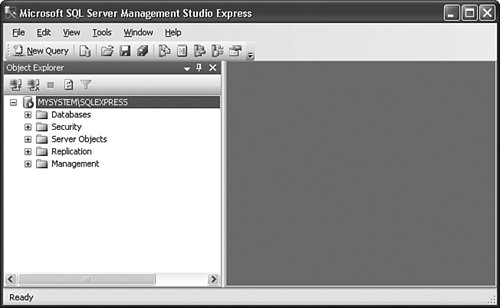 SQL Server and This Book Because some readers of Start-to-Finish Visual Basic 2005 may only have access to SQL Server 2005 Express Edition (and the related SQL Server 2005 Management Studio Express tool), all examples in this book are designed for use with that edition of the database engine. This only impacts the few times when I refer specifically to the client tools. All SQL statements (both DDL and DML) presented in this book and in the Library Project's source code will work with any edition of SQL Server 2005. Although Microsoft continues to update and sell Microsoft Access, it is recommending more and more that professional developers use and distribute databases in SQL Server format. Microsoft will even permit you to redistribute SQL Server 2005 Express Edition with your application. To do this, you must first obtain a "SQL Server 2005 Express Edition redistribution license" from Microsoft. Fortunately, it's free and can be had for the asking from the SQL Server 2005 Express Edition web site, http://www.microsoft.com/sql/express. |
EAN: 2147483647
Pages: 247