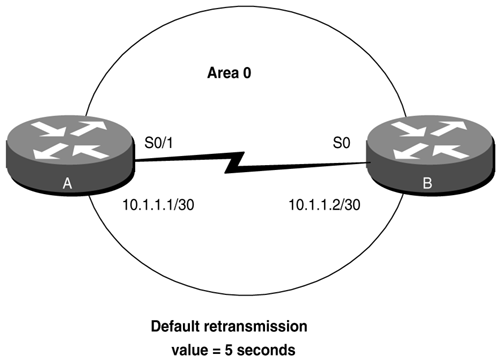19-19 ip ospf retransmit-interval seconds
| < Free Open Study > |
19-19 ip ospf retransmit-interval secondsSyntax Description:
Purpose: When a router advertises an LSA over an interface, the LSA is added to a retransmission list for the interface. The LSA will be retransmitted until it is acknowledged . The number of seconds between the advertisements is called the retransmit interval. Initial Cisco IOS Software Release: 10.0 Configuration Example: Modifying the Retransmit IntervalConfigure the network in Figure 19-15 so you can observe the default timer values over the serial link. You will then experiment by adjusting the values of the retransmit interval. Figure 19-15. The Retransmit Interval Is the Time Between Resending Unacknowledged LSAs Router A interface Loopback0 ip address 1.1.1.1 255.255.255.255 ! interface Serial0/1 bandwidth 64 ip address 10.1.1.1 255.255.255.252 clockrate 64000 ! router ospf 1 network 1.1.1.1 0.0.0.0 area 1 network 10.1.1.0 0.0.0.3 area 0 ______________________________________________________________________________ Router B interface Loopback0 ip address 2.2.2.2 255.255.255.255 ! interface Serial0 ip address 10.1.1.2 255.255.255.252 bandwidth 64 ! router ospf 1 network 2.2.2.2 0.0.0.0 area 2 network 10.1.1.0 0.0.0.3 area 0 Verify that Routers A and B have formed an OSPF neighbor relationship. rtrA# show ip ospf neighbor Neighbor ID Pri State Dead Time Address Interface 2.2.2.2 1 FULL/ - 00:00:31 10.1.1.2 Serial0/1 Examine the default retransmission interval by inspecting the OSPF interface properties on Routers A and B. rtrA# show ip ospf int serial 0/1 Serial0/1 is up, line protocol is up Internet Address 10.1.1.1/30, Area 0 Process ID 1, Router ID 1.1.1.1, Network Type POINT_TO_POINT, Cost: 1562 Transmit Delay is 1 sec, State POINT_TO_POINT, Timer intervals configured, Hello 10, Dead 40, Wait 40, Retransmit 5 Hello due in 00:00:07 Index 1/1, flood queue length 0 Next 0x0(0)/0x0(0) Last flood scan length is 1, maximum is 1 Last flood scan time is 0 msec, maximum is 0 msec Neighbor Count is 1, Adjacent neighbor count is 1 Adjacent with neighbor 2.2.2.2 Suppress hello for 0 neighbor(s) ____________________________________________________________________________ rtrB# show ip ospf interface serial 0 Serial0 is up, line protocol is up Internet Address 10.1.1.2/30, Area 0 Process ID 1, Router ID 2.2.2.2, Network Type POINT_TO_POINT, Cost: 1562 Transmit Delay is 1 sec, State POINT_TO_POINT, Timer intervals configured, Hello 10, Dead 40, Wait 40, Retransmit 5 Hello due in 00:00:05 Neighbor Count is 1, Adjacent neighbor count is 1 Adjacent with neighbor 1.1.1.1 Suppress hello for 0 neighbor(s) Change the retransmission interval on Router A to 10 seconds. Router A interface Serial0/1 bandwidth 64 ip address 10.1.1.1 255.255.255.252 ip ospf retransmit-interval 10 clockrate 64000 Unlike the Hello interval (discussed in Section 9-10) and the dead interval (discussed in Section 19-7), the retransmit interval does not have to be the same on every interface attached to a common network. VerificationVerify that the new retransmit interval has been configured on Router A. rtrA# show ip ospf interface serial 0/1 Serial0/1 is up, line protocol is up Internet Address 10.1.1.1/30, Area 0 Process ID 1, Router ID 1.1.1.1, Network Type POINT_TO_POINT, Cost: 1562 Transmit Delay is 1 sec, State POINT_TO_POINT, Timer intervals configured, Hello 10, Dead 40, Wait 40, Retransmit 10 Hello due in 00:00:04 Index 1/1, flood queue length 0 Next 0x0(0)/0x0(0) Last flood scan length is 1, maximum is 1 Last flood scan time is 0 msec, maximum is 0 msec Neighbor Count is 1, Adjacent neighbor count is 1 Adjacent with neighbor 2.2.2.2 Suppress hello for 0 neighbor(s) Verify that Routers A and B have an OSPF neighbor relationship. rtrA# show ip ospf neighbor Neighbor ID Pri State Dead Time Address Interface 2.2.2.2 1 FULL/ - 00:00:37 10.1.1.2 Serial0/1 Troubleshooting
|
| < Free Open Study > |
EAN: 2147483647
Pages: 236