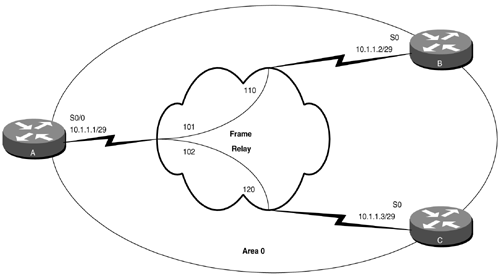19-16 ip ospf network point-to-multipoint non-broadcast
| < Free Open Study > |
19-16 ip ospf network point-to-multipoint non-broadcastSyntax Description: This command has no arguments. Purpose: Used to configure an NBMA network as a multipoint network. OSPF uses multicast to send Hello and other protocol packets over a point-to-multipoint network. On some networks, such as ATM, the connections are dynamic and the Hello packets will be sent only over established connections. Therefore, the non-broadcast option needs to be used in conjunction with the neighbor command (see Chapter 11) if running OSPF over an ATM multipoint network. Initial Cisco IOS Software Release: 10.3. The non-broadcast keyword was added in 11.3. Configuration Example 1: Multipoint Hub with Point-to-Point SpokesOSPF views networks as being of one of three types:
This example investigates configuring Frame Relay as an OSPF multipoint network. In Figure 19-12, three OSPF routers are partially meshed over a Frame Relay network. Router A is the hub and Routers B and C are spokes. The two PVCs are configured on the same IP subnet. Initially, the routers in Figure 19-12 are configured without specifying a network type in order to observe the OSPF behavior on an NBMA network. Figure 19-12. An OSPF Multipoint Network Is Used when There Is a Partial Mesh Between the Routers and the Routers Are on the Same IP Subnet Router A interface Loopback0 ip address 1.1.1.1 255.255.255.255 ! interface Serial0/0 bandwidth 64 ip address 10.1.1.1 255.255.255.248 encapsulation frame-relay frame-relay map ip 10.1.1.2 101 broadcast frame-relay map ip 10.1.1.3 102 broadcast no frame-relay inverse-arp frame-relay lmi-type ansi ! router ospf 1 network 1.1.1.1 0.0.0.0 area 1 network 10.1.1.0 0.0.0.7 area 0 ______________________________________________________________________________ Router B interface Loopback0 ip address 2.2.2.2 255.255.255.255 ! interface Serial0 ip address 10.1.1.2 255.255.255.248 encapsulation frame-relay frame-relay map ip 10.1.1.1 110 broadcast no frame-relay inverse-arp frame-relay lmi-type ansi ! router ospf 1 network 2.2.2.2 0.0.0.0 area 2 network 10.1.1.0 0.0.0.7 area 0 ______________________________________________________________________________ Router C interface Loopback0 ip address 3.3.3.3 255.255.255.255 ! interface Serial0 ip address 10.1.1.3 255.255.255.248 encapsulation frame-relay frame-relay map ip 10.1.1.1 120 broadcast no frame-relay inverse-arp ! router ospf 1 network 3.3.3.3 0.0.0.0 area 3 network 10.1.1.0 0.0.0.7 area 0 Frame Relay inverse ARP is disabled on Routers A, B, and C and static frame-relay map statements are used to map remote IP addresses to the proper Frame Relay DLCI. This is not necessary for the operation of OSPF over Frame Relay, but only prevents the routers from learning DLCIs that are not used. In Chapter 11, the OSPF neighbor command was used to configure OSPF over an NBMA network. For this example, the OSPF interface command ip ospf network point-to-multipoint forces OSPF to treat the Frame Relay network as a multipoint network. Without the neighbor command or the ip ospf network command, OSPF does not know how to treat the NBMA network, so OSPF neighbor relationships will not be formed . This is shown in the output of the show ip ospf neighbor command shown here. rtrA# show ip ospf neighbor (no output) OSPF is not sending any protocol packets onto the NBMA network. Modify the configurations on Routers A, B, and C to configure the NBMA network as a multipoint network. For this example use the network type point-to-multipoint on Router A and point-to-point on Routers B and C. Router A interface Serial0/0 bandwidth 64 ip address 10.1.1.1 255.255.255.248 encapsulation frame-relay ip ospf network point-to-multipoint frame-relay map ip 10.1.1.2 101 broadcast frame-relay map ip 10.1.1.3 102 broadcast no frame-relay inverse-arp frame-relay lmi-type ansi ______________________________________________________________________________ Router B interface Serial0 bandwidth 64 ip address 10.1.1.2 255.255.255.248 encapsulation frame-relay ip ospf network point-to-point frame-relay map ip 10.1.1.1 110 broadcast no frame-relay inverse-arp frame-relay lmi-type ansi ______________________________________________________________________________ Router C interface Serial0 bandwidth 64 ip address 10.1.1.3 255.255.255.248 encapsulation frame-relay ip ospf network point-to-point frame-relay map ip 10.1.1.1 120 broadcast no frame-relay inverse-arp VerificationVerify that OSPF is treating the Frame Relay network as a multipoint network on Router A and as a point-to-point network on Routers B and C. rtrA# show ip ospf interface serial 0/0 Serial0/0 is up, line protocol is up Internet Address 10.1.1.1/29, Area 0 Process ID 1, Router ID 1.1.1.1, Network Type POINT_TO_MULTIPOINT , Cost: 1562 Transmit Delay is 1 sec, State POINT_TO_MULTIPOINT, Timer intervals configured, Hello 30, Dead 120, Wait 120, Retransmit 5 Hello due in 00:00:16 Index 1/2, flood queue length 0 Next 0x0(0)/0x0(0) Last flood scan length is 1, maximum is 4 Last flood scan time is 0 msec, maximum is 0 msec Neighbor Count is 2, Adjacent neighbor count is 2 Adjacent with neighbor 3.3.3.3 Adjacent with neighbor 2.2.2.2 Suppress hello for 0 neighbor(s) ______________________________________________________________________________ rtrB# show ip ospf interface serial 0 Serial0 is up, line protocol is up Internet Address 10.1.1.2/29, Area 0 Process ID 1, Router ID 2.2.2.2, Network Type POINT_TO_POINT , Cost: 1562 Transmit Delay is 1 sec, State POINT_TO_POINT, Timer intervals configured, Hello 10, Dead 40, Wait 40, Retransmit 5 Hello due in 00:00:18 Neighbor Count is 1, Adjacent neighbor count is 1 Adjacent with neighbor 1.1.1.1 Suppress hello for 0 neighbor(s) ______________________________________________________________________________ rtrC# show ip ospf interface serial 0 Serial0 is up, line protocol is up Internet Address 10.1.1.3/29, Area 0 Process ID 1, Router ID 3.3.3.3, Network Type POINT_TO_POINT , Cost: 1562 Transmit Delay is 1 sec, State POINT_TO_POINT, Timer intervals configured, Hello 10, Dead 40, Wait 40, Retransmit 5 Hello due in 00:00:14 Neighbor Count is 1, Adjacent neighbor count is 1 Adjacent with neighbor 1.1.1.1 Suppress hello for 0 neighbor(s) Verify that Routers A, B, and C have formed an OSPF neighbor relationship. rtrA# show ip ospf neighbor (no neighbors) Router A has not formed a neighbor relationship with either Router B or C. Enable OSPF debugging to determine the problem. rtrA# debug ip ospf events OSPF events debugging is on rtrA# 23:42:12: OSPF: Rcv hello from 3.3.3.3 area 0 from Serial0/0 10.1.1.3 23:42:12: OSPF: Mismatched hello parameters from 10.1.1.3 23:42:12: OSPF: Dead R 40 C 120, Hello R 10 C 30 23:42:16: OSPF: Rcv hello from 2.2.2.2 area 0 from Serial0/0 10.1.1.2 23:42:16: OSPF: Mismatched hello parameters from 10.1.1.2 23:42:16: OSPF: Dead R 40 C 120, Hello R 10 C 30 There is a mismatch in the Hello parameters between Router A and Routers B and C. Router A is configured as a multipoint network and the Hello time is 30 seconds. Routers B and C are configured as point-to-point networks and the Hello time is 10 seconds. OSPF will not form an adjacency if the Hello intervals do not match. Change the Hello interval on Routers B and C to 30 seconds. Router B interface Serial0 ip address 10.1.1.2 255.255.255.248 encapsulation frame-relay ip ospf network point-to-point ip ospf hello-interval 30 bandwidth 64 frame-relay map ip 10.1.1.1 110 broadcast no frame-relay inverse-arp frame-relay lmi-type ansi ______________________________________________________________________________ Router C interface Serial0 bandwidth 64 ip address 10.1.1.3 255.255.255.248 encapsulation frame-relay ip ospf network point-to-point ip ospf hello-interval 30 no ip mroute-cache frame-relay map ip 10.1.1.1 120 broadcast no frame-relay inverse-arp Verify that the OSPF neighbor relationships are established. rtrA# show ip ospf neighbor Neighbor ID Pri State Dead Time Address Interface 3.3.3.3 1 FULL/ - 00:01:39 10.1.1.3 Serial0/0 2.2.2.2 1 FULL/ - 00:01:58 10.1.1.2 Serial0/0 Each router is advertising its loopback network into OSPF. Check the routing tables on Routers A, B, and C to determine if the routes are being advertised to all routers. rtrA# show ip route Codes: C - connected, S - static, I - IGRP, R - RIP, M - mobile, B - BGP D - EIGRP, EX - EIGRP external, O - OSPF, IA - OSPF inter area N1 - OSPF NSSA external type 1, N2 - OSPF NSSA external type 2 E1 - OSPF external type 1, E2 - OSPF external type 2, E - EGP i - IS-IS, L1 - IS-IS level-1, L2 - IS-IS level-2, ia - IS-IS inter area * - candidate default, U - per-user static route, o - ODR P - periodic downloaded static route Gateway of last resort is not set 1.0.0.0/32 is subnetted, 1 subnets C 1.1.1.1 is directly connected, Loopback0 2.0.0.0/32 is subnetted, 1 subnets O IA 2.2.2.2 [110/1563] via 10.1.1.2, 00:01:06, Serial0/0 3.0.0.0/32 is subnetted, 1 subnets O IA 3.3.3.3 [110/1563] via 10.1.1.3, 00:01:06, Serial0/0 10.0.0.0/29 is subnetted, 1 subnets C 10.1.1.0 is directly connected, Serial0/0 ______________________________________________________________________________ rtrB# show ip route Codes: C - connected, S - static, I - IGRP, R - RIP, M - mobile, B - BGP D - EIGRP, EX - EIGRP external, O - OSPF, IA - OSPF inter area N1 - OSPF NSSA external type 1, N2 - OSPF NSSA external type 2 E1 - OSPF external type 1, E2 - OSPF external type 2, E - EGP i - IS-IS, L1 - IS-IS level-1, L2 - IS-IS level-2, * - candidate default U - per-user static route, o - ODR Gateway of last resort is not set 1.0.0.0/32 is subnetted, 1 subnets O IA 1.1.1.1 [110/65] via 10.1.1.1, 00:03:23, Serial0 2.0.0.0/32 is subnetted, 1 subnets C 2.2.2.2 is directly connected, Loopback0 3.0.0.0/32 is subnetted, 1 subnets O IA 3.3.3.3 [110/65] via 10.1.1.1, 00:03:23, Serial0 C 169.254.0.0/16 is directly connected, Ethernet0 10.0.0.0/29 is subnetted, 1 subnets C 10.1.1.0 is directly connected, Serial0 ______________________________________________________________________________ rtrC# show ip route Codes: C - connected, S - static, I - IGRP, R - RIP, M - mobile, B - BGP D - EIGRP, EX - EIGRP external, O - OSPF, IA - OSPF inter area N1 - OSPF NSSA external type 1, N2 - OSPF NSSA external type 2 E1 - OSPF external type 1, E2 - OSPF external type 2, E - EGP i - IS-IS, L1 - IS-IS level-1, L2 - IS-IS level-2, * - candidate default U - per-user static route, o - ODR Gateway of last resort is not set 1.0.0.0/32 is subnetted, 1 subnets O IA 1.1.1.1 [110/65] via 10.1.1.1, 00:03:43, Serial0 2.0.0.0/32 is subnetted, 1 subnets O IA 2.2.2.2 [110/65] via 10.1.1.1, 00:03:44, Serial0 3.0.0.0/32 is subnetted, 1 subnets C 3.3.3.3 is directly connected, Loopback0 10.0.0.0/29 is subnetted, 1 subnets C 10.1.1.0 is directly connected, Serial0 The routes are being advertised, but can all routers reach them? rtrA# ping 2.2.2.2 Type escape sequence to abort. Sending 5, 100-byte ICMP Echos to 2.2.2.2, timeout is 2 seconds: !!!!! Success rate is 100 percent (5/5), round-trip min/avg/max = 4/5/8 ms rtrA# ping 3.3.3.3 Type escape sequence to abort. Sending 5, 100-byte ICMP Echos to 3.3.3.3, timeout is 2 seconds: !!!!! Success rate is 100 percent (5/5), round-trip min/avg/max = 4/5/8 ms ______________________________________________________________________________ rtrB# ping 1.1.1.1 Type escape sequence to abort. Sending 5, 100-byte ICMP Echos to 1.1.1.1, timeout is 2 seconds: !!!!! Success rate is 100 percent (5/5), round-trip min/avg/max = 4/5/8 ms rtrB# ping 3.3.3.3 Type escape sequence to abort. Sending 5, 100-byte ICMP Echos to 3.3.3.3, timeout is 2 seconds: !!!!! Success rate is 100 percent (5/5), round-trip min/avg/max = 8/8/12 ms ______________________________________________________________________________ rtrC# ping 1.1.1.1 Type escape sequence to abort. Sending 5, 100-byte ICMP Echos to 1.1.1.1, timeout is 2 seconds: !!!!! Success rate is 100 percent (5/5), round-trip min/avg/max = 4/4/8 ms rtrC# ping 2.2.2.2 Type escape sequence to abort. Sending 5, 100-byte ICMP Echos to 2.2.2.2, timeout is 2 seconds: !!!!! Success rate is 100 percent (5/5), round-trip min/avg/max = 8/8/12 ms Configuration Example 2: Partially Meshed Hub and Spoke Using a Multipoint NetworkChange the network type on Routers B and C to point-to-multipoint. This will automatically set the Hello interval to 30 seconds. Router B interface Serial0 ip address 10.1.1.2 255.255.255.248 encapsulation frame-relay ip ospf network point-to-multipoint bandwidth 64 frame-relay map ip 10.1.1.1 110 broadcast no frame-relay inverse-arp frame-relay lmi-type ansi _________________________________________________________________ Router C interface Serial0 bandwidth 64 ip address 10.1.1.3 255.255.255.248 encapsulation frame-relay ip ospf network point-to-multipoint frame-relay map ip 10.1.1.1 120 broadcast no frame-relay inverse-arp VerificationVerify that all routers can ping the loopback interfaces on the other routers. rtrA# ping 2.2.2.2 Type escape sequence to abort. Sending 5, 100-byte ICMP Echos to 2.2.2.2, timeout is 2 seconds: !!!!! Success rate is 100 percent (5/5), round-trip min/avg/max = 4/4/8 ms rtrA# ping 3.3.3.3 Type escape sequence to abort. Sending 5, 100-byte ICMP Echos to 3.3.3.3, timeout is 2 seconds: !!!!! Success rate is 100 percent (5/5), round-trip min/avg/max = 4/6/8 ms ______________________________________________________________________________ rtrB# ping 1.1.1.1 Type escape sequence to abort. Sending 5, 100-byte ICMP Echos to 1.1.1.1, timeout is 2 seconds: !!!!! Success rate is 100 percent (5/5), round-trip min/avg/max = 4/5/8 ms rtrB# ping 3.3.3.3 Type escape sequence to abort. Sending 5, 100-byte ICMP Echos to 3.3.3.3, timeout is 2 seconds: !!!!! Success rate is 100 percent (5/5), round-trip min/avg/max = 8/8/12 ms _____________________________________________________________________________ rtrC# ping 1.1.1.1 Type escape sequence to abort. Sending 5, 100-byte ICMP Echos to 1.1.1.1, timeout is 2 seconds: !!!!! Success rate is 100 percent (5/5), round-trip min/avg/max = 4/4/8 ms rtrC# ping 2.2.2.2 Type escape sequence to abort. Sending 5, 100-byte ICMP Echos to 2.2.2.2, timeout is 2 seconds: !!!!! Success rate is 100 percent (5/5), round-trip min/avg/max = 8/9/12 ms Troubleshooting
|
| < Free Open Study > |
EAN: 2147483647
Pages: 236