Lesson 5. Working with Graphics
| Graphics can play a significant part in capturing the attention of your audience and effectively communicating the intended message of your Website. In this lesson, you will incorporate graphics into the pages you are creating for the Yoga Sangha project site. In the process, you'll learn about different graphic file formats, how to control the positioning of images through CSS, and how to combine graphical elements with text. The features in Macromedia Dreamweaver 8 give you a great deal of control over the graphics used in your site. They enable you to modify image properties quickly within Dreamweaver, as well as immediately open images within an external image editor. The Assets panel simplifies the management of graphics by allowing you to create catalogs of all the images used in your site or of specific images that you need to have available. In this lesson, you'll create a page similar to this one while you learn to incorporate graphics with text on your pages. 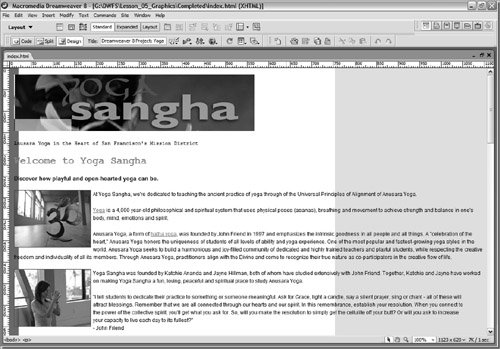 If you want to view the final result of this lesson, open index.html in the Completed folder within the Lesson_05_Graphics folder. |
EAN: 2147483647
Pages: 326