Lesson 17. Using Find and Replace
| The Find and Replace feature in Macromedia Dreamweaver provides you with a powerful searching tool. You can search the current document, a specified folder, or an entire site. The extensive options enable you to search for text or HTML tags, or even limit your search to certain attributes within HTML tags. After you find what you are looking for, you can modify or replace it. The Find and Replace feature can save a lot of time when you need to make massive changes to a document or an entire site. In this project, you will use Find and Replace to change words in this document. You will also adjust the formatting attributes of text by using Find and Replace to automate the process of linking to an external style sheet and applying a custom style to text. 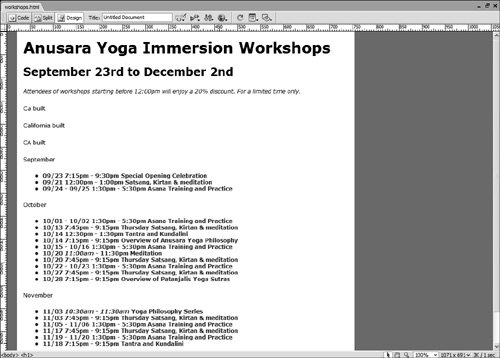 In this lesson, you will use the Find and Replace feature to make a wide variety of changes to several documents. You will use the Find and Replace feature to apply Cascading Style Sheet (CSS) styles, and attach an external style sheet to a number of documents all at once. You'll find and replace text, change text formatting, learn to save your searches to use at a later time, find dates, and replace names. To see examples of the finished pages for this lesson, open index.html and workshops.html from the Lesson_17_FindReplace/Completed folder. |
EAN: 2147483647
Pages: 326