edit your images
| Here's a close-up look of the slideshow, complete with transitions. However, as I preview the slide show, I see that one image has red-eye issues. If you have this or similar problems, you can fix them in your default image editor. Mine is Photoshop Elements. 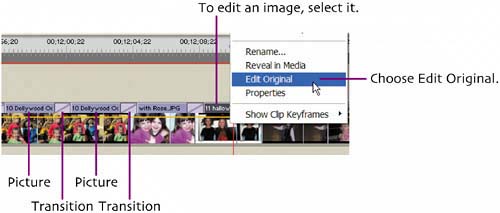 Then, right click. 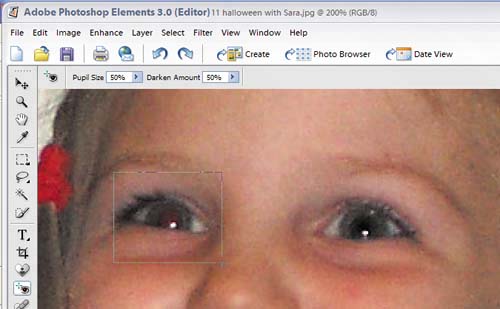 Photoshop Elements opens with the file inserted. I've fixed one eye (on the right) and have one to go. Photoshop Elements' Red Eye Removal tool fixes red-eye issues, and there are a host of tools that can fix other common problems quickly and easily. Then save the file as normal and Premiere Elements automatically imports the updated file. |
Making a Movie in Premiere Elements. Visual QuickProject Guide
ISBN: 321321200
EAN: N/A
EAN: N/A
Year: 2005
Pages: 128
Pages: 128
- Chapter I e-Search: A Conceptual Framework of Online Consumer Behavior
- Chapter IV How Consumers Think About Interactive Aspects of Web Advertising
- Chapter V Consumer Complaint Behavior in the Online Environment
- Chapter XII Web Design and E-Commerce
- Chapter XIV Product Catalog and Shopping Cart Effective Design