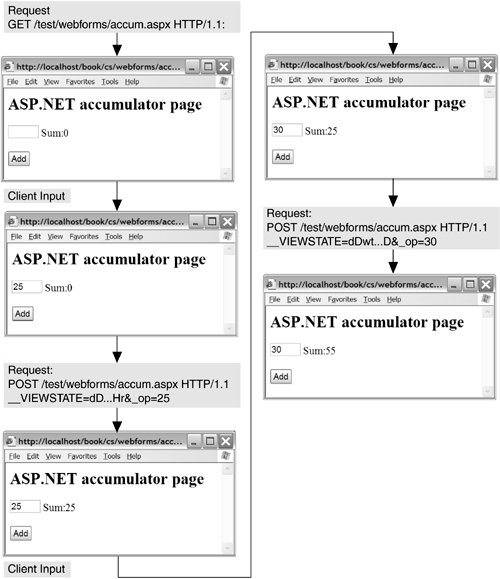2.2 ViewState
| In the previous section, we stated that you can mark any HTML element with the runat =server attribute to make it accessible programmatically on the server. This at first seems implausible because there are many HTML elements whose values are not sent in the body of a POST request. For example, consider the page shown in Listing 2-3, which shows the implementation of a simple accumulator . When the user posts the page with a numeric value in the input element, the value is added to a running total. The running total is maintained in a server-side span element, whose value is extracted with each post-back and added to the value submitted by the user, and the resultant sum is assigned back into the InnerText attribute of the server-side span element. Listing 2-3 Accumulator Page<!-- Accumulator.aspx --> <%@ Page Language="VB" %> <html> <script runat=server> Protected Sub Page_Load(src As Object, e As EventArgs) If IsPostBack Then Dim op1 As Integer = Integer.Parse(_op.Value) Dim op2 As Integer = Integer.Parse(_sum.InnerText) _sum.InnerText = (op1+op2).ToString() End If End Sub </script> <body> <form runat=server> <h2>ASP.NET accumulator page</h2> <input size=2 type=text id=_op runat=server/> Sum:<span id=_sum runat=server>0</span> <p> <input type=submit value="Add" /> </p> </form> </body> </html> This page works in spite of the fact that the contents of the span, whose value we depend on for maintaining the total, is not passed back as part of the default post action of the client-side form. The only control in our page's form whose contents is sent back when the form is posted is the _op input element. Or is it? Listing 2-4 shows the HTML that is rendered the first time this page is requested . Notice that in addition to all the explicit elements that were in our .aspx page, there is a hidden input element named __VIEWSTATE . The value of this element is a base64-encoded string that acts as a state repository for the page. Any elements on a page whose contents are not implicitly posted back via the standard form POST mechanism have their values saved to and restored from this hidden field. It is also used to propagate supplemental state for controls ”for example, what prior value was stored in a control so that server-side change notifications can be issued. While the technique of propagating state using hidden input fields is common practice in Web applications, ASP.NET takes it a step further and uses it to unify the server-side control model by ensuring that all elements marked with runat=server retain their state across post-backs. Listing 2-4 Accumulator Page Rendering<html> <body> <form name="_ctl0" method="post" action="accumulator.aspx" id="_ctl0"> <input type="hidden" name="__VIEWSTATE" Figure 2-4 demonstrates a request sequence for our accumulator page. Each time a request is serviced by the accumulator page, the current value of the _sum span element is restored from the hidden __VIEWSTATE field. And when the page renders its response, the current value of the server-side span element representing the _sum field is placed into the __VIEWSTATE field so that the next time the page is posted back, the value of the _sum can be restored to its most recently displayed value. Figure 2-4. Accumulator Page Request Sequence |
EAN: 2147483647
Pages: 94