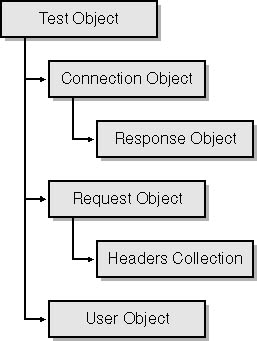The ACT Test Object Model
| I l @ ve RuBoard |
| Building your own tests from scratch would be a lot of work, for two simple reasons: the ACT test development environment does not support IDE niceties such as IntelliSense, which we all know and love, and Web tests can get really complicated. The best way to develop your own tests is to record your test scripts first and then customize them. Of course, to do all of that, you need to become familiar with the ACT Test Object Model, which is depicted in Figure B-8. This isn't really all that difficult. The classes and relationships are well designed ”you just need some time to get familiar with them. Believe me, the time spent on learning this will pay for itself in the end. Figure B-8. The ACT Test Object Model. Tables B-1 through B-4 provide a quick reference to the ACT Test Object Model objects shown in Figure B-8. Table B-1. Methods and Property of the Test Object
Table B-2. Properties of the Request Object
Table B-3. Properties and Methods of the Connection object
Table B-4. Properties of the Response Object
|
| I l @ ve RuBoard |
EAN: 2147483647
Pages: 103