Calling Out Text with Headings
| When you browse through web pages on the Internet, you'll notice that many of them have a heading at the top that appears larger and bolder than the rest of the text. Listing 2.3 is a simple web page containing an example of a heading as compared to normal paragraph text. Any text between <h1> and </h1> tags will appear as a large heading. Additionally, <h2> and <h3> make smaller headings, and so on down the line of heading tags.
Listing 2.3. Heading Tags<?xml version="1.0" encoding="UTF-8"?> <!DOCTYPE html PUBLIC "-//W3C//DTD XHTML 1.1//EN" "http://www.w3.org/TR/xhtml11/DTD/xhtml11.dtd"> <html xmlns="http://www.w3.org/1999/xhtml" xml:lang="en"> <head> <title>Music City Mafia - Terry Lancaster</title> </head> <body> <h1>16 - Terry Lancaster</h1> <p> <img src="/books/4/158/1/html/2/tlancaster.jpg" alt="Terry "Big T" Lancaster" /><br /> Nickname: Big T<br /> Position: RW<br /> Height: 6'3"<br /> Weight: 195<br /> Shoots: Left<br /> Age: 40<br /> Birthplace: Nashville, TN </p> <hr /> <p> Favorite NHL Player: Brett Hull<br /> Favorite NHL Team: Nashville Predators<br /> Favorite Southern Fixin: Skillet Fried Potatoes<br /> Favorite Meat and Three: Swett's<br /> Favorite Country Star: Patsy Cline<br /> Favorite Mafia Moment: "Chet finishing a game with his eyelid completely slashed through." </p> </body> </html>
As you can see in Figure 2.3, the HTML that creates headings couldn't be simpler. In this example, the jersey number and name of the hockey player are made larger and more prominent on the page via the <h1> tag. To create the big level-1 heading, you just put an <h1> tag at the beginning and a </h1> tag at the end. For a slightly smaller level-2 heading, you can use <h2> and </h2>, and for a little level-3 heading, use <h3> and </h3>. Figure 2.3. The <h1> tag in Listing 2.3 makes the jersey number and name of the hockey player stand out above his other information.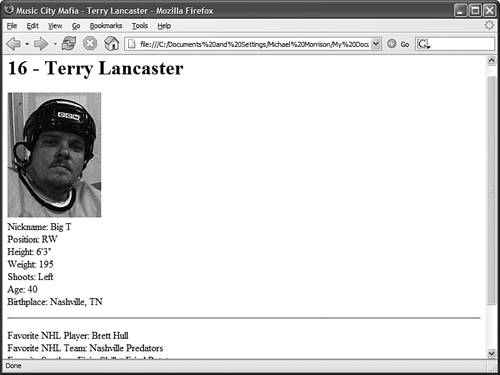
Theoretically, you can also use <h4>, <h5>, and <h6> to make progressively less important headings, but nobody uses these very muchafter all, what's the point of a heading if it's not big and bold? Besides, most web browsers don't show a noticeable difference between these and the small <h3> headings anyway. In the sample page shown in the figure, it was sufficient to simply use an <h1> heading along with normal paragraph text.
It's important to remember the difference between a title and a heading. These two words are often interchangeable in day-to-day English, but when you're talking HTML, <title> gives the entire page an identifying name that isn't displayed on the page itself, but only on the browser window's title bar. The heading tags, on the other hand, cause some text on the page to be displayed with visual emphasis. There can be only one <title> per page and it must appear within the <head> and </head> tags, whereas you can have as many <h1>, <h2>, and <h3> headings as you want, in any order that suits your fancy. Also, unlike the title, headings are always placed in the body.
You'll learn to take complete control over the appearance of text on your web pages in Part II. Short of taking exacting control of the size, family, and color of fonts, headings provide the easiest and most popular way to draw extra attention to important text. |
EAN: 2147483647
Pages: 345