How Cable Modems Work
| By their very nature, cable television networks are not constrained by the problems caused when data needs to pass through the public switched telephone network (PSTN). Cable television networks don't use the PSTN. Instead, they use a shielded coaxial cable (and some high-speed fiber links to get closer to your house) to deliver quality TV signals, usually using 6MHz bands for each digital channel. To provide for cable modem service, all that is necessary is to set aside one or more of these frequency bands and use them as delivery channels for Internet access. Again, the offering is usually asymmetrical, just like ADSL. By using a high-bandwidth channel for downstream communications, cable can offer a larger bandwidth (for all subscribers on a shared segment) to send data from the Internet to your home. By using time slots (some dedicated to each subscriber, and some called contention slots that anyone can try to use), cable companies offer a smaller upstream data communications path. Because most Internet access involves a larger amount of data transfer in the download direction, this makes sense. If you want to operate a Web siteand need a higher upload bandwidththen residential cable modem service is not for you. Instead, some companies offer xDSL with varying up- and download bandwidths. These services are generally for business users and are more expensive than the service provided by the telcos and other DSL providers. Cable modems aren't really modems at all. The term modem is an acronym for MODulation/DEModulation, and a true modem is a device that converts digital signals to analog signals for transmission over an analog telephone line. The receiving modem does the opposite, converting the analog signal back to a digital signal your computer can understand. The term cable modem is just a convenient way of indicating that you're getting a fast connection from the cable company. No "analog" signal is involved in the connection whatsoever. Tip If you subscribe to both cable TV service and cable Internet access, you might be able to make the most of your cable access. Use a splitter. This is a simple device that plugs the incoming cable into one side, and on the other side there are two outlets. You can plug in one coax cable and run it to your cable modem, and run a line from the other outlet to the graphics card on your computer. If the software that came with your graphics card supports a TV tuner, you can then watch television on your computer's monitor while surfing the Web at the same time. In some cases you might also have to use a digital filter with the cable segment that attaches to your computer's graphics card. Providing IP Addresses to Cable ModemsMost cable companies won't allocate a static IP address because (1) it's easier to use DHCP to dynamically assign addresses, just like most network administrators do in a typical LAN situation, and (2) there just aren't that many addresses available to grant a unique address to each node on the large network that the cable company operates. Using DHCP, which is discussed in Chapter 28, "BOOTP and Dynamic Host Configuration Protocol (DHCP)," the cable company doesn't have to perform the manual task of assigning IP addresses for each customer. The DHCP server (on the cable company's end) performs this task automatically by interacting with DHCP client software on your computer. Figure 17.1 diagrams the address translations involved in connecting a single computer to a cable modem. Figure 17.1. IP addresses using a cable modem.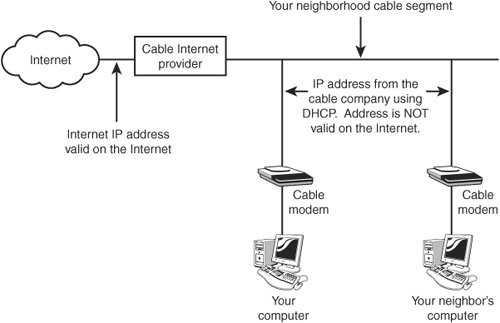 Note DHCP can be used to supply IP addresses that are not valid on the Internet, as described previously. However, you can also use DHCP to configure clients using a range of addresses that are valid on the Internet. In a business situation, a cable company can supply a static IP address to your connection so that you can run a Web server or another Internet application that requires the address to stay the same. This can be done by editing the networking information on your computer to manually configure a static IP address given to you by the installer. It is also easy to reserve IP addresses using DHCP so that they are allocated to just selected clients that need them. In the figure you can see that each cable drop goes to a single cable modem, and then is used by just one computerone for you and one for your neighbor. This is exactly how the cable company (as well as xDSL companies) wants the system to operate. The less traffic on the line, the less bandwidth that needs to be aggregated by the cable provider where it connects to the Internet. However, DHCP can be cascaded so that more than one device is providing addresses to computers (and other network devices) for your home network. This is accomplished by attaching the cable connection to a switch/router instead of directly to your computer. The switch/router does the same thing that the router at the cable company does: provide addresses that are not valid on the Internet to computers attached to the switch/router. In Figure 17.2 you can see the way this cascading of addresses works. Figure 17.2. IP cascading IP addresses using a router and a cable modem.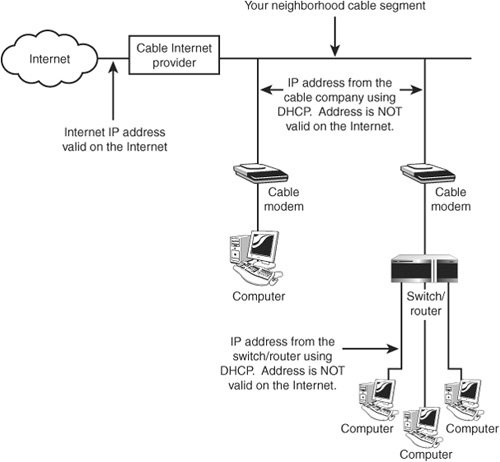 Here the cable company provides you with an address that is not valid on the Internet. The switch/router uses this address to communicate with your cable provider. The switch/router then uses DHCP to assign addresses to your computer(s), each of which is not valid on the Internet. By using DHCP, communications eventually flow through the IP addresses that the cable company owns that are valid on the Internet. Of course, with a large number of subscribers, the cable company will have more than one valid IP address, and use multiple routers to connect various segments of its network to the Internet. Again, Chapter 28 will give you an understanding of how DHCP operates and keeps track of which computer is sending/receiving data from another computer on the Internet. The important thing to keep in mind here is that you can connect more than one computer to the Internet using a cable modem (or xDSL). If all computers are accessing the Internet at the same time (as in an office setting), they must share the bandwidth provided by the cable modem. If only one computer is using the network at any point in time, it should be able to achieve the full bandwidth that the cable provider can offer at that time. Note that this does not, however, help you overcome any bottlenecks that are inherit in the Internet itself. For example, if you are trying to access a busy Web site, you will find that the bandwidth of your ISP doesn't make any difference. The access wait-time will be dependent on the Web site's capabilities. First-Generation Cable Modem SystemsEarly implementations used a separate, ordinary telephone modem connection for the upstream data channel. If you still have this kind of service, you might as well consider using that single telephone twisted-pair wiring for ADSL (see Chapter 16). This is because DSL will provide voice and data circuits, whereas using the phone line for an upload to the Internet eliminates the voice circuit. If you can get only the cable modem service, then a second phone line for the upload traffic is a good idea if you are running a home business, or if you work at times when the home telephone is frequently used. Again, note that this is an old technology. That investment must be recouped by small cable companies before they can outfit their cable networks with more modern technologies, such as the newest version of DOCSIS (Data Over Cable Service Interface Specification). This is discussed briefly later in this chapter. |
EAN: 2147483647
Pages: 411
- Article 280 Surge Arresters
- Article 340 Underground Feeder and Branch-Circuit Cable Type UF
- Article 384 Strut-Type Channel Raceway
- Article 500 Hazardous (Classified) Locations, Classes I, II, and III, Divisions 1 and 2
- Example No. D10 Feeder Ampacity Determination for Adjustable-Speed Drive Control [See 215.2, 430.24, 620.13, 620.14, 620.61, Tables 430.22(E), and 620.14]