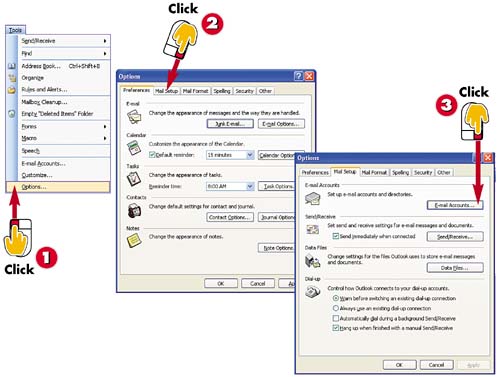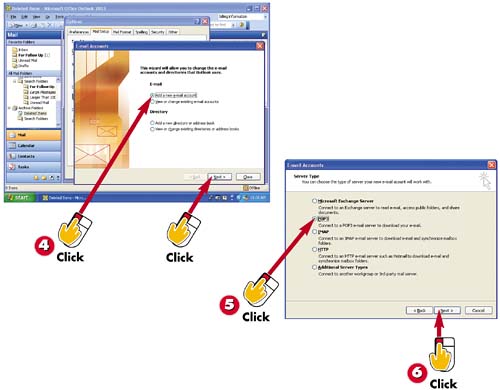Setting Up Multiple Mail Accounts
|
|
- Article 426: Fixed Outdoor Electric De-Icing and Snow-Melting Equipment
- Notes for Tables 11(A) and 11(B)
- Example No. D4(b) Optional Calculation for Multifamily Dwelling
- Example No. D6 Maximum Demand for Range Loads
- Example No. D8 Motor Circuit Conductors, Overload Protection, and Short-Circuit and Ground-Fault Protection