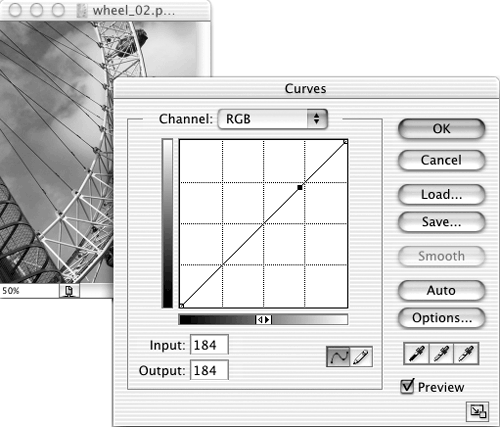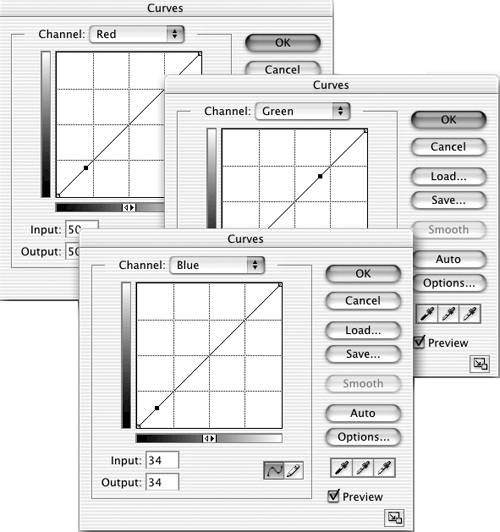Curves Commands
Curves Menu: Image Mac: Cmd + M Win: Ctrl + M Curves with Last-Used SettingsMac: Cmd + Option + M Win: Ctrl + Alt + M Pinpoint Color in Image and Place Point on CurveMac: Cmd + click in image Win: Ctrl + click in image If you click anywhere in an image window while the Curves dialog box is open , a hollow circle appears on the curve and shows you where the specific color directly under the cursor falls on the curve. If you hold down the (Cmd) [Ctrl] key and then click in the image, a solid circle is added to the curve so that you can actually edit that specific range of color. This helps you use a visual approach to color correction. In Photoshop 7, this now also works in CMYK mode. Pinpoint Color in Image and Place Points on Each CurveMac: Cmd + Shift + click in image Win: Ctrl + Shift + click in image If you click anywhere in an image window while the Curves dialog box is open, a hollow circle appears on the curve and shows you where the specific color directly under the cursor falls on the curve. If you hold down the (Cmd + Shift) [Ctrl + Shift] keys and then click in the image, a solid circle is added to each of the individual channel's curves so that you can actually edit that specific range of color. This helps you use a visual approach to color correction. Select Next Control Point on CurveMac: Cmd + Tab Win: Ctrl + Tab Select Previous Control Point on CurveMac: Cmd + Shift + Tab Win: Ctrl + Shift + Tab Select Multiple PointsBoth: Shift + click Add Point to CurveBoth: Click in grid Delete Point from CurveMac: Cmd + click point Win: Ctrl + click point Move Point(s)Both: Arrow keys Select a point or points first, and then you can move them with the arrow keys. Move Point(s) in Larger Increments Than OneBoth: Shift + Arrow keys Select a point or points first, and then you can move them with the arrow keys. Deselect All Selected PointsMac: Cmd + D Win: Ctrl + D Toggle the Size of the Grid in the Curves Dialog Box Between 10% and 25% IncrementsMac: Option + click on grid Win: Alt + click on grid |
EAN: 2147483647
Pages: 210
 Adjustments
Adjustments