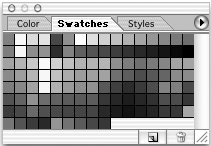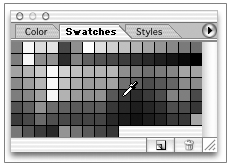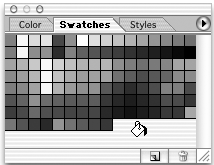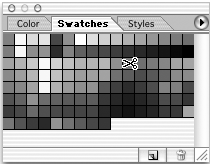The Swatches Palette
Show or Hide the Swatches Palette Menu: Window Both: F6 F6 shows or hides the Color palette. Also use it to show or hide the Swatches palette if you haven't changed the default grouping of the Color and Swatches palettes. To show Swatches if the Color palette is not open , press F6, and then click the Swatches tab. To hide both the Swatches and the Color palettes, press the F6 key until they both disappear. Choose a Swatch for the Foreground ColorMouse: Click on a swatch Choose a Swatch for the Background ColorMac: Option + click on a swatch Win: Alt + click on a swatch In Photoshop 7.0 and ImageReady 7, Option/Alt-clicking a swatch deletes that swatch. Add Foreground Color as a New SwatchMouse: Click on an empty slot in the Swatches palette Look for the cursor to change into a bucket icon. In ImageReady, the only way to do this is to click on the New Swatch icon on the Swatches palette. You can also drag the current foreground and background colors from the Tools palette to the Swatches palette. Delete a SwatchMac: Cmd + click a swatch Win: Ctrl + click a swatch In Photoshop 7.0 and ImageReady 3, option “/Alt-clicking a swatch deletes that swatch. Look for the cursor to change into a scissors icon. Insert Foreground Color as a New SwatchMac: Option + Shift + click in the palette Win: Alt + Shift + click in the palette This inserts a swatch of the current foreground color and shifts the rest of the swatches in the palette to the right. Replace a Swatch with the Foreground ColorMouse: Shift + click a swatch |
EAN: 2147483647
Pages: 210
 Showing/Hiding Swatches
Showing/Hiding Swatches