Section 11.2. Dates and Times
11.2. Dates and TimesWorking with dates and times without the proper tools can be a chore. Fortunately, Java has three classes that handle most of the work for you. The java.util.Date class encapsulates a point in time. The java.util.GregorianCalendar class, which extends the abstract java.util.Calendar, TRanslates between a point in time and calendar fields like month, day, and year. Finally, the java.text.DateFormat class knows how to generate and parse string representations of dates and times in many languages.[*]
The separation of the Date and GregorianCalendar classes is analogous to having a class representing temperature and a class that translates that temperature to Celsius units. A Date represents an absolute point in time as defined by a number of milliseconds from the reference point: midnight, Jan 1, 1970, GMT. This is the same frame of reference used by the System.currentTimeMillis( ) call. A Calendar encapsulates a point in time and maps it to higher-level (and messier) notions like years, months, weeks, and days, and deals with discontinuities like leap years. Conceivably, we could define other subclasses of Calendar, say JulianCalendar or LunarCalendar, that map time using other sociological or cultural conventions.[
11.2.1. Working with CalendarsThe default GregorianCalendar constructor creates a calendar initialized to the current time, in the current time zone: GregorianCalendar now = new GregorianCalendar( ); However, more generally we can just ask the Calendar class for an appropriate calendar instance without worrying about what type of calendar system the world is using this century: Calendar now = Calendar.getInstance( ); In either case, all the real work is done through the main set( ) and get( ) methods of Calendar. These methods use static identifiers to refer to calendar fields and values. For example: Calendar birthday = Calendar.getInstance( ); birthday.set( Calendar.YEAR, 1972 ); birthday.set( Calendar.MONTH, Calendar.MAY ); birthday.set( Calendar.DATE, 20 ); Here, we set the year, month, and day values on the calendar, altering the internal Date of the Calendar object. Any remaining fields that we did not set are left as they were initialized (to the current date and time when it was constructed). In this case, we did not really specify a full date and time; we simply overrode individual fields in the calendar. The Calendar class contains identifiers for all of the standard date and time fields, as well as values such as days of the week and months of the year. The following are the most common identifiers:
DATE and DAY_OF_MONTH are synonymous. HOUR is a 12-hour clock that can be combined with AM_PM. The values are just what you would expect, as shown in the following:
Don't forget that you can use the Java 5.0 import static construct to make your life a little easier when using a lot of static fields. In addition to the set( ) method for changing field values, the Calendar class has two additional methods for performing date math, add( ) and roll( ). Using add( ) you can move a calendar forward or backward in any units of time easily, without having to calculate the other fields. For example, we can move our calendar forward four weeks: Calendar cal = Calendar.getInstance( ); System.out.println( cal.getTime( ) ); // Thu Nov 04 16:39:06 CST 2004 cal.add( Calendar.WEEK_OF_YEAR, 4 ); System.out.println( cal.getTime( ) ); // Thu Dec 02 16:39:06 CST 2004 The roll( ) method, by contrast, does not alter the other fields of the calendar, but arbitrarily adjusts individual fields. See the Spinner example in Chapter 17 for additional information about adding and subtracting time periods using the add( ) method. Finally, you can always get the internal Date of the Calendar object or reinitialize the calendar to a specific Date using the getTime( ) and setTime( ) method: // Get the absolute time the Calendar references Date date = calendar.getTime( ); // Reinitialize this calendar to the current date and time Date now = new Date( ); calendard.setTime( now ); 11.2.2. Time ZonesAn instance of the TimeZone class represents a time zone and the knowledge of daylight savings time at that location. You can construct a time zone from a string specifier in a number of ways. The most general approach is to use an offset from GMT, but many human-readable formats are included. (For a list, use TimeZone.getAvailableIDs( ).) TimeZone.getTimeZone("US/Central"); // CST TimeZone.getTimeZone("GMT-06"); // CST TimeZone.getTimeZone("America/Chicago"); // CST A Calendar inherits the default time zone from the platform on which it was created. You can set a different time zone with the setTimeZone( ) method: GregorianCalendar smokey = new GregorianCalendar( ); smokey.setTimeZone( TimeZone.getTimeZone("US/Mountain") ); It's important to think about dates and time zones in the right way. Remember that a Date is an absolute point in time, while a Calendar translates that Date into localized fields that may depend on where you are. In a sense, it is meaningless to talk about the date "Nov 1, 2004," without specifying a time zone because at any given moment on earth "now" could be one of two different calendar days. Even specifying a date and time such as "Nov 1, 2004, 9:01 pm" is ambiguous, because that particular combination of calendar and time fields occurs at 24 separate times over the span of a day as the world turns (see Figure 11-1). Only a complete date, time, and time zone specifies an absolute point in time, such as "Nov 1, 2004, 9:01 pm EST." So it's important to remember that the Calendar class defaults all of these fields for you even if you haven't set them. Figure 11-1. Calendars translate an absolute point in time to a localized data and time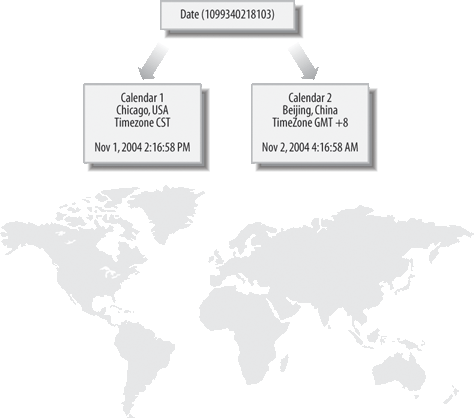 The following example prints the day of the week for the same Date object in two different time zones: Date date = new Date( ); // point in time TimeZone CST = TimeZone.getTimeZone( "America/Chicago" ); Calendar usa = Calendar.getInstance( CST ); usa.setTime( date ); System.out.println( usa.get( Calendar.DAY_OF_WEEK ) ); // 1 TimeZone GMT8 = TimeZone.getTimeZone( "GMT+08"); // Beijing Calendar china = Calendar.getInstance( GMT8 ); china.setTime( date ); System.out.println( china.get( Calendar.DAY_OF_WEEK ) ); // 2 In this example, we could also have simply changed the time zone on the calendar usa using the setTimeZone( ) method. Unlike the field set( ) methods, setting the time zone does not change the underlying Date value of the calendar, only the interpretation of the fields. The meaning of the Date object and its relationship to Calendar become particularly important when dealing with APIs for things such as databases that construct dates from incomplete date and time fields. If, as is entirely possible, you end up sending your Date object from a client application in one part of the world to a server in another, you may be surprised that the calendar fields have changed. In these situations it's important to work with Calendars to translate the date fields and avoid the temptation to "fix" the problem by adding or subtracting real time from the date. 11.2.2.1 LocaleIt should be clear now that Calendar is not just a fancy Date but is something in between a time-keeping device and a time-formatting device. This point is brought home by the fact that the Calendar class is also locale-sensitive. In addition to the notion of a time zone, a Calendar has a Locale that governs conventions such as on which day the week begins and ends. You can specify an alternate locale with the setLocale( ) method. Most locale-specific details, however, are handled by the DateFormat class, which we'll discuss next. 11.2.3. Parsing and Formatting with DateFormatAs its name suggests, the DateFormat class formats Date objects and not Calendars, so the first step in formatting dates and times from a Calendar is to get back to a Date with the getTime( ) method: Date birthDate = calendar.getTime( ); To create string representations of dates and times, create a DateFormat object and apply its format( ) method to a Date object. Like the NumberFormat object we looked at in the previous chapter, DateFormat itself is abstract, but it has several static ("factory") methods that return useful DateFormat subclass instances. To get a default DateFormat, simply call getInstance( ): DateFormat simple = DateFormat.getInstance( ); String now = simple.format( new Date( ) ); // 4/12/06 6:06 AM You can generate a date string or a time string, or both, using the getdateInstance( ), getTimeInstance( ), and getdateTimeInstance( ) factory methods. The argument to these methods describes what level of detail you'd like to see. DateFormat defines four constants representing detail levels: they are SHORT, MEDIUM, LONG, and FULL. There is also a DEFAULT, which is the same as MEDIUM. The following code creates three DateFormat instances: one to format a date, one to format a time, and one to format a date and time together. getdateTimeInstance( ) requires two arguments: the first specifies how to format the date, the second how to format the time: // 12-Apr-06 DateFormat df = DateFormat.getDateInstance(DateFormat.DEFAULT); // 9:18:27 AM DateFormat tf = DateFormat.getTimeInstance(DateFormat.DEFAULT); // Wednesday, April 12, 2006 9:18:27 o'clock AM EDT DateFormat dtf = DateFormat.getDateTimeInstance( DateFormat.FULL, DateFormat.FULL ); We're showing only how to create the DateFormat objects here; to actually generate a String from a date, you'll need to call the format( ) method of these objects, passing a Date as an argument. Formatting dates and times for other countries is just as easy. Overloaded factory methods accept a Locale argument: // 12 avr. 06 DateFormat df = DateFormat.getDateInstance( DateFormat.DEFAULT, Locale.FRANCE ); // 9:27:49 DateFormat tf = DateFormat.getTimeInstance( DateFormat.DEFAULT, Locale.GERMANY ); // mercoledi 12 aprile 2006 9.27.49 GMT-04:00 DateFormat dtf = DateFormat.getDateTimeInstance( DateFormat.FULL, DateFormat.FULL, Locale.ITALY ); To parse a string representing a date, we use the parse( ) method of the DateFormat class. The result is a Date object. The parsing algorithms are finicky, so it's safest to parse dates and times that are in the same format produced by the DateFormat. The parse( ) method throws a ParseException if it doesn't understand the string you give it. All of the following calls to parse( ) succeed except the last; we don't supply a time zone, but the format for the time is LONG. Other exceptions are occasionally thrown from the parse( ) method. To cover all the bases, catch NullPointerExceptions and StringIndexOutOfBoundsExceptions also: try { Date d; DateFormat df; df = DateFormat.getDateTimeInstance( DateFormat.FULL, DateFormat.FULL); d = df.parse("Wednesday, April 12, 2006 2:22:22 o'clock PM EDT"); df = DateFormat.getDateTimeInstance( DateFormat.MEDIUM, DateFormat.MEDIUM); d = df.parse("12-Apr-06 2:22:22 PM"); df = DateFormat.getDateTimeInstance( DateFormat.LONG, DateFormat.LONG); d = df.parse("April 12, 2006 2:22:22 PM EDT"); // throws a ParseException; detail level mismatch d = df.parse("12-Apr-06 2:22:22 PM"); } catch (Exception e) { ... } 11.2.4. Printf-Style Date and Time FormattingThe printf-style formatting covered in Chapter 10 can render dates and times to strings in completely arbitrary ways, without having to resort to Calendar methods to get components. All date and time format strings use the same conversion character, t or T, followed by a suffix character that identifies the actual format or date/time component to be generated. For example, the format string %tc turns a Date argument into the string equivalent of what you get with the standard Date toString( ) method: System.out.printf( "The date is %tc\n", new Date( ) ); // The date is Thu Nov 04 22:32:00 CST 2004 As with other conversion characters, the only difference between t and T is that the latter forces all of the output to uppercase. All time and date formatting is locale-sensitive, including the names of days and months and the A.M./P.M. identifier. To format a Date for another language just pass the Locale as the first argument: System.out.printf( Locale.ITALIAN, "The date is %tc\n", new Date( ) ); // The date is gio nov 04 22:32:00 CST 2004 There are two additional composite, date-only formats and three composite time-only formats, as shown in the following table. The format string description in the third column of Table 11-4 refers to date and time component formats discussed in Tables 11-5 and 11-6.
Table 11-5 lists formats for accessing date components.
Table 11-6 lists formats for accessing time components.
| |||||||||||||||||||||||||||||||||||||||||||||||||||||||||||||||||||||||||||||||||||||||||||||
EAN: 2147483647
Pages: 262
 ]
]