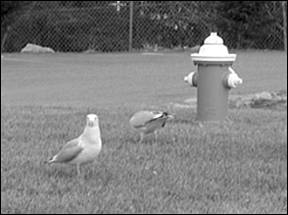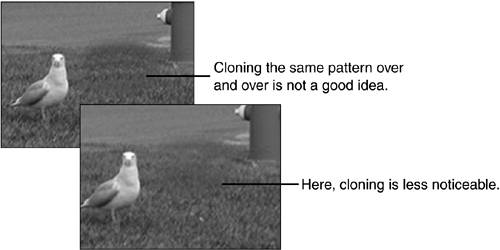Putting Back What Was Never There
| Sometimes you need to hide a large part of a picture, and simply don't have enough material to do so. Maybe the photo got torn too much at the edge, or it has a hole. If you use the Clone Stamp to stamp the same piece of grass, tree, or brick wall over and over, it will quickly take on a repeating pattern that you probably didn't even see in the original. The presence of the pattern sends a clear signal that you're hiding something, but not very well. So what can you do to avoid this? In Figure 24.75, I have a pair of seagulls. The one showing us his backside really doesn't look very good. Suppose I want to stamp it out? Figure 24.75. He just wouldn't turn around. Even if I choose the most generic piece of grass I can find, there's the pattern, showing clearly in Figure 24.76. What you have to do to avoid this is to clone a little bit at a time and keep changing the stamp source. I did this on the second try, with much better results. Figure 24.76. Sometimes you'll want to keep a pattern, like a brick sidewalk. Mostly, you'll want to avoid them. If necessary ”if there's not enough grass or whatever you need to cover ”you can start a new document, stamping a couple of times. Then, select the stamped area, flip it upside down, copy and paste (using the Paste command will place the copy on a new layer). Select it again, and flip sideways , and paste that. When you have a good- sized patch of covering material, flatten the layers , and copy the whole thing or as much as you need back into the original picture. The real trick in making any of these "photo saves" work for you is to be creative. Think about what could be removed to make the picture better, and what could be put in. If you start by realizing that nothing is impossible , you have a lot of possibilities to try. |
EAN: 2147483647
Pages: 349