Hack57.Transfer Files Among Diverse Machines
Hack 57. Transfer Files Among Diverse Machines
Use the Skype file-transfer feature on a home or office network to transfer files among machines running different operating systems. Works with: Windows, Linux, and Mac OS X versions of Skype. If your home or office has a diversity of machines, transferring files among them is a snap if you use Skype. With Skype installed on each machine, Windows, Linux, and Mac OS X can finally "play nice" together in terms of seamless file transfer. To transfer files among machines in, say, a household where Dad runs Windows, Mom runs Mac OS X, and Junior runs Linux, just go to the machine that will be the source of the file, open Skype, and initiate a file transfer (there are several ways of doing this; see "Transfer a File Using Skype" [Hack #8]). Then, walk over to the destination machine, where a confirmation window will be displayed (see Figure 5-20). Click on Save As… and save the file to the location of your choice. Figure 5-21 shows an example of a home having a mix of different machines running different operating systems; however, the same principles apply whether you're transferring files among machines in a home, a small business, or a department in a large organization. File transfer is that easy with Skype! No more FTP'ing up to a server and then down from the server (or from machine to machine, in which case the receiving machine must be running an FTP client/server program). No more playing around with Samba or NFS, to mount shared network folders. No more burning to CD-ROM, DVD, or zip disks and swapping from drive to drivein short, no more hassle. Moreover, the machines among which you want to transfer files do not have to be in the same physical location; they can be spread around the globe. In that case, it's worth remembering that Skype file transfer is encrypted end to end and therefore is secure. Figure 5-20. All Skype file transfers must be confirmed on the receiving machine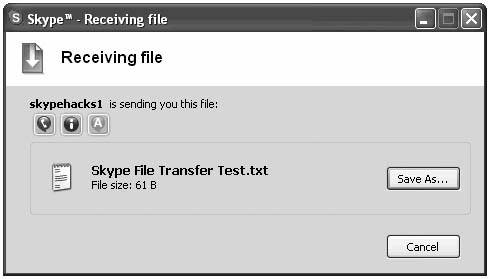
Incidentally, Skype file transfer is superior to sending files as email attachments, for several reasons. But the two main reasons are as follows:
If any of the machines to which you want to transfer files is located behind a restrictive Peer to Peer (P2P)-unfriendly firewall or router, Skype will use what it calls "relayed transfer" and your file transfer will slow to a crawl. Relayed transfer is signaled by "Your transfer is being relayed" appearing in the "Sending file" window (see Figure 5-22). Figure 5-21. Use Skype to transfer files among diverse machines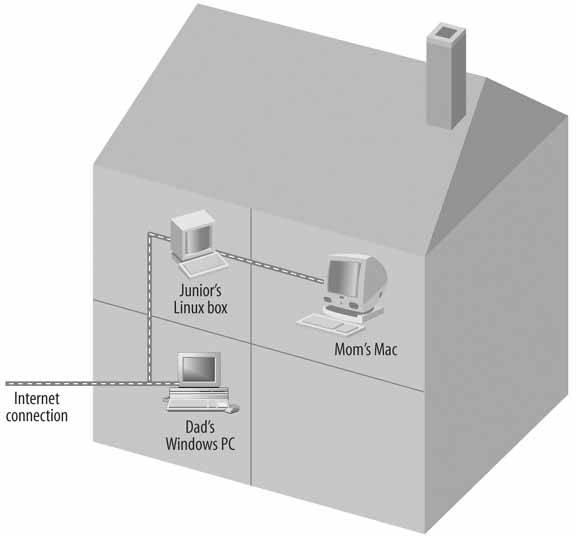 Figure 5-22. Relayed file-transfer notification (bottom left)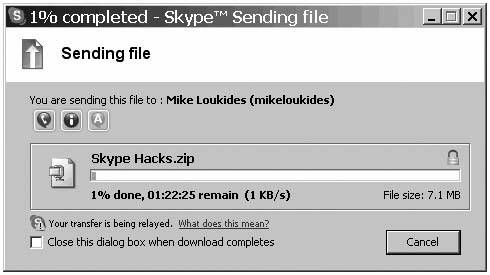 5.7.1. See Also
|
EAN: 2147483647
Pages: 168