Hack87.Add Video Conferencing to Skype
Hack 87. Add Video Conferencing to Skype
Skype plans to support video conferencing sometime in the future. In the meantime, use an add-on to get the functionality you want. Works with: Windows version of Skype. Skype video is coming! That is, video developed by Skype and built into the Skype client. But until it arrives, one of these add-on solutions may suit your needs. Indeed, even after Skype video is here, one of the solutions presented in this hack might still be what you want, as Skype's solution must necessarily span many platforms, and the solutions presented here are clearly optimized for Windows. But before you read on, heed this word of caution. Both of the video solutions presented here are listed as "betas," so perhaps you should adjust your expectations for video with Skype accordingly. However, like the VoIP technologies that underpin Skype itself, it's a good bet that video technologies will simply get better and better with time. 11.3.1. FestoonFestoon (formerly vSkype), http://www.festooninc.com/, boasts that you can video conference call up to 200 buddies, 8 of whom can be displayed on the screen at one time. Those who don't have a video camera can still participate, but as voice-only participants. However, the number of attendees that can video conference together is, from a practical point of view, limited by your Internet connection bandwidth. And for most Festoon users, this number will fall far short of 200; in fact, for many, one-on-one video calls will be a challenge. To use Festoon you will have to be running Skype. Because Festoon inherits its sound devices from Skype, changing sound devices in Skype (by selecting Skype One extra feature of Festoon is the ability to share your desktop with other video call participantsindeed, not just your whole desktop, but also individual application windows. For example, open the Windows calculator on your machine and share it with your Festoon video call participants, and a regularly updated image of your calculator window will appear on their screens. How quickly the image is updated depends on how big the shared window is, but a few seconds to tens of seconds between updates is typical; see Figure 11-8. But Festoon's shared desktop feature has its limitations. You cannot share some application windows if your machine has multiple monitors; specifically, windows that are outside your primary monitor can't be shared. Likewise, sharing your whole desktop means that others will see only the part of your desktop that is on your primary monitor. Figure 11-8. A vSkype (now Festoon) video session with the Windows calculator as a real-time updated image from a remote desktop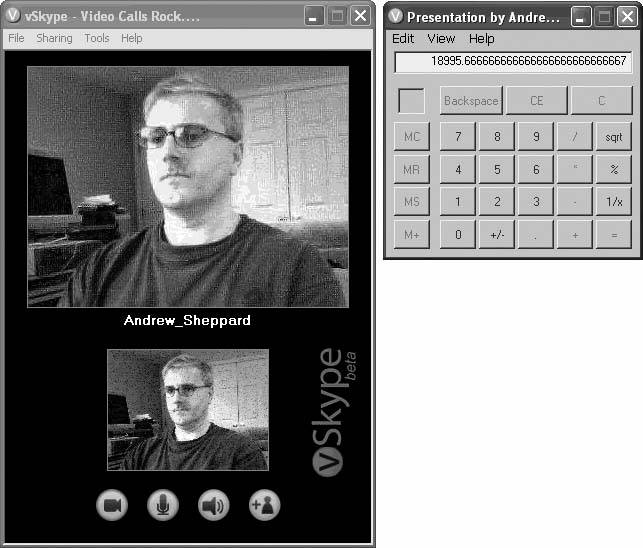 11.3.2. Spontania Video4IMSpontania Video4IM (beta), http://www.video4im.com/, works alongside Skype. Skype provides the voice component of a video call, and Video4IM provides the video component. Like Festoon, Video4IM is currently free. 11.3.3. Side-by-Side ComparisonTo help you decide what video add-on for Skype might best suit your needs, Tables 11-1 and 11-2 compare Festoon and Spontania Video4IM side by side and feature by feature.
Notes:
11.3.4. In the Author's OpinionSadly, you cannot literally run Festoon and Spontania Video4IM side by side, as that is not possible (they won't share the same video device). But after testing both of them, I came to some conclusions, which I share with you in Table 11-3.
Both Festoon and Spontania Video4IM work, and both have something to offer Skype users who want to incorporate video into their calls. They're both quirky, and their video quality is not great, though that seems to reflect the current state of video-over-Internet technology, and is something that will clearly get better over time. Lastly, it's a shame these two add-ons won't work together, as that way you could combine the best features of both without the effort of shutting down one to use the other. |
EAN: 2147483647
Pages: 168
 Tools
Tools  Options…
Options…